If you find yourself in this article we can immediately tell you that you are not the only one to encounter this problem: thousands of iPhone users around the world often ask themselves: "Why does my iPhone keep restarting by itself?".
This is a common problem among users of any iPhone version. It has also been noted that the problems start as soon as you install the update to the latest version of the iOS operating system. We have carefully researched the internet for all the ways to solve this problem and found that there are several ways to try resolve continuous reboot of your iPhone! Here are the possible solutions:
Solution 1. Disable notifications (bug found on iOS 11.1.2)
On the Apple website it reads verbatim:
If your iPhone, iPad or iPod touch unexpectedly restarts from December 2, 2017, you need to disable notifications for all apps on the device:
- Go to Settings> Notifications
- Click on an application, then deactivate "Consenti notified".
- Repeat this step for each app
- Update your device to iOS 11.2
After the update, go to Settings> Notifications and turn on “Allow notifications” again for each app.
If you are unable to update or are still having problems after the update read the solutions below.
Solution 2. Set Data Connection ON / OFF
As strange as it may sound, you could solve the problem by simply turning off and on the data connection of the iPhone. This method doesn't always work, but trying doesn't hurt!
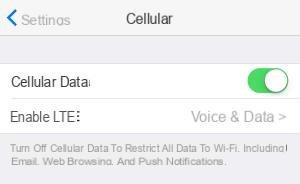
Solution 3. (Forced) restart of the iPhone
Another possible solution is to restart the iPhone by holding down the Home and Power button at the same time. After a few seconds, the Apple logo will appear on the screen and the phone will restart. Again, there is no guarantee that the problem will be solved.

The forced restart of the iPhone can be done following the procedures that are different depending on the model of the iPhone in your possession. In the following figure you can see the different ways according to the version of your iPhone (iPhone 6, iPhone 7 or iPhone 8 / X and newer models)

Solution 4. Remove bad applications
Applications that can be downloaded to the iPhone usually work without problems. However, there is always the possibility that you will download a "faulty" application that forces your iPhone to restart by itself. If the restarting problem suddenly occurs try to remember if you have downloaded any new apps recently. If so, try to delete this application and restart the phone.

Solution 5. Restoring the iPhone
Another possible solution is to reset your iPhone. To do this:
> Go to "Settings", access the "General" section and click on "Reset".
> Click on “Reset all settings” to confirm.
Note: While the first four options are attempts at a solution, the latter solution should pretty much ensure that the reboot anomaly on the iPhone is resolved. However you have to consider the fact that the reset will result in the deletion of the data. If you want to avoid this, read below the dr.Fone solution that allows you to restore iPhone without erasing data.

Solution 6. Restore from an old backup
If you have made backups on your computer in the past, then you might want to try restoring iPhone from an old backup. To do this:
> Turn off the iPhone by pressing the power button and then move the slider.
> Connect the iPhone to the PC via USB cable.
> Press the Home button until the message "Connect to iTunes" is displayed.
> The iTunes window will appear on your PC and inform you that the device has been detected.
> The next step is to go to the Summary panel in the iTunes (PC) window and click Restore.

Solution 7. iPhone Repair via dr.fone iOS (Recommended)
Dr.Fone for iOS is a powerful data recovery program for iPhone, iPad and iPod Touch. But it also has an “iOS Repair” feature that allows you to restore and repair any problems related to the iOS operating system. Among these problems there is certainly also that of the "continuous restart" of the iPhone. Here's how to fix it all using dr.fone.
a) Download and install dr.fone for iOS on your PC or Mac


b) Connect the iPhone to the computer via USB
Dr.fone will automatically recognize your iPhone. From the program screen, access the "REPAIR"
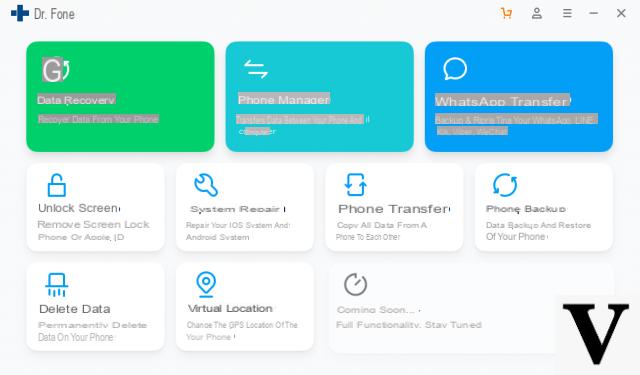
b) Repair the iOS system
At this point, follow step by step all the instructions that will appear in the program until you have installed the latest iOS version and repaired your iPhone (without having deleted any data on it!).
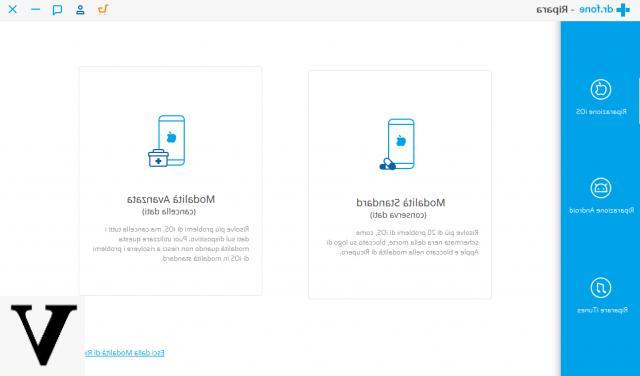
I FELL MY IPHONE XS AND IT DESTROYED. I WOULD LIKE TO BACKUP IT BUT IT TURNS OFF EVERY 120 SECONDS AND THE BACKUP IS INTERRUPTED. DO YOU HAVE ANY IDEA?
-
Try making a selective backup, i.e. one type of data at a time, using the software described in this guide:
https://www.iphonexpertise.it/come-fare-backup-e-ripristino-selettivo-del-iphone/
You should be able to create the full backup ...
Hi, I'm Fernando I unfortunately have the same problem after replacing the battery x 2 times, but mine restarts after about 30/40 Seconds I also tried to format but nothing now I can't even configure anymore because it keeps restarting what i do you recommend? Thanks
Me too, from yesterday 9/05/2018 my iPhone 6 restarts by itself continuously, I tried to disable and enable notifications, but it didn't work, I also tried to do the latest iOS 11.3.1 update but continue to restart. Please help me!
Me too, from Saturday 28 April 2018 my iPhone 6 restarts by itself continuously, I tried to disable and enable notifications, but it didn't work, I also tried to do the latest iOS 11.3.1 update but it keeps restarting . Please help me!


























