When you install Google Chrome on a computer, the browser automatically adapts to the language of the operating system. In some cases, you may therefore end up with an internet browser in a language other than yours. With this tutorial we teach you how to configure Google Chrome in Spanish step by step.
While web pages always appear in their original language, Google Chrome tabs can be programmed to display in any language. So, if your computer has an English, Spanish or even German system, don't worry: switching Google Chrome to Spanish is quick and easy! Follow the leader !
Switch Google Chrome to Spanish
- Open Google Chrome then menu (the three vertical dots, top right). Then click on Settings which stands for Settings in English.

- A new tab appears on your screen. Scroll down to the bottom of the page, then click Advanced (Advanced settings).
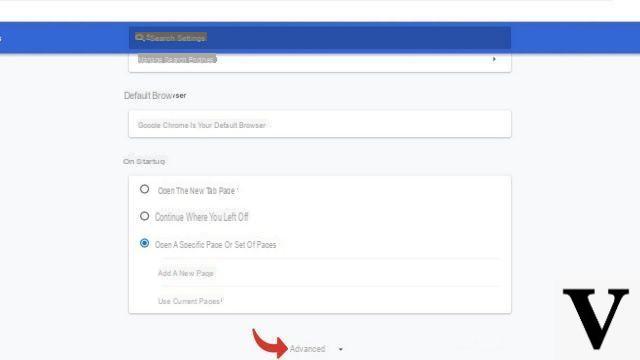
- Scroll until you reach the part Languages (Languages) and click Language.
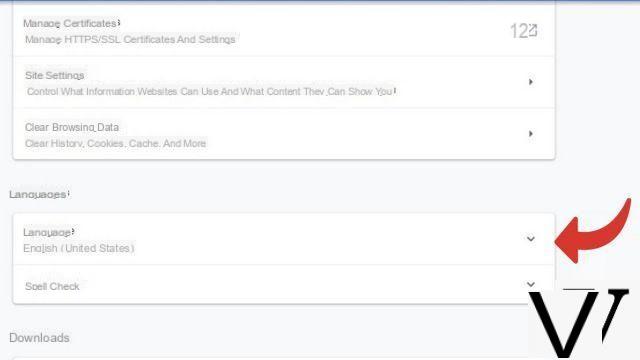
- Then click Add languages (add a language).
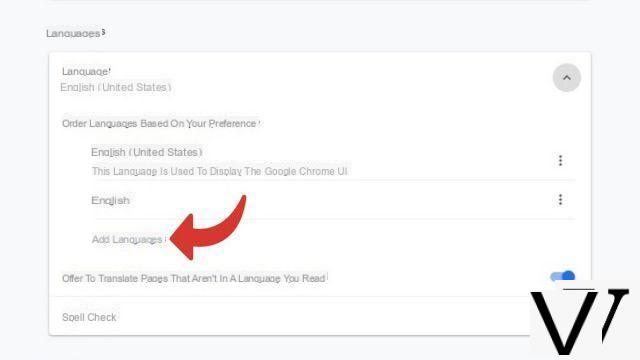
- A dialog box opens. Type Spanish in the free field and check the box French-Espagnol as soon as it appears in the list. Then validate your choice by clicking on Add (to add).
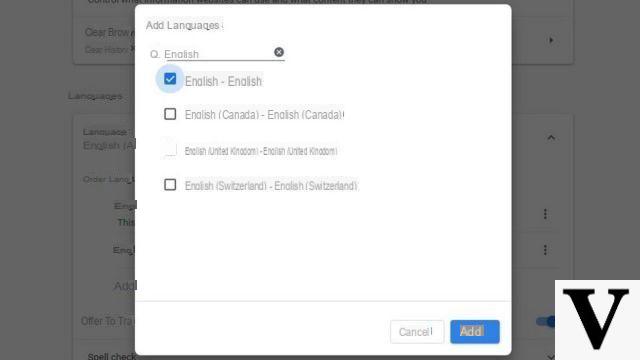
- Once the page has been refreshed, click on the three vertical dots in front of French to reveal the drop-down menu Other Actions.
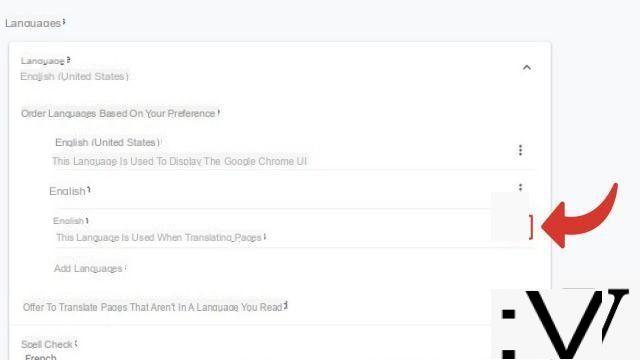
- Check the box Display Google Chrome in this language (display Google Chrome in this language).
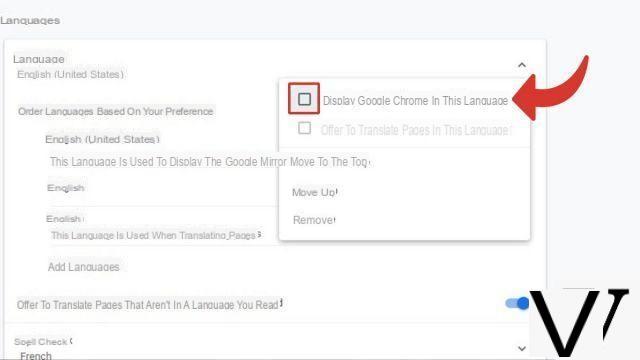
- All you have to do is restart your internet browser by clicking on relaunch (to restart).
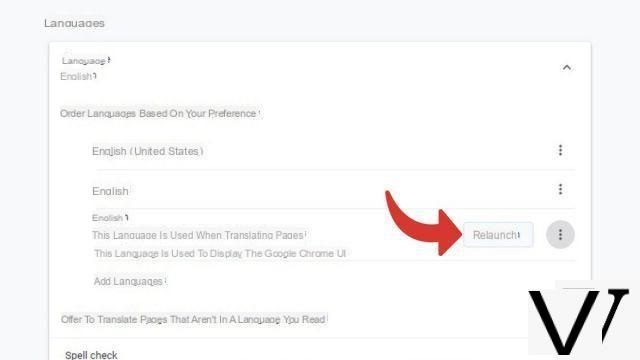
Google Chrome closes in order to take this new setting into account. A few seconds later, your browser will open and it will indeed be available in Spanish!
Find other tutorials to help you configure Google Chrome properly:
- How to connect my Google account to Google Chrome?
- How to sync my Google Chrome settings to my Google account?
- How to activate or deactivate synchronization on Google Chrome?
- How to install a theme on Google Chrome?
- How to update Google Chrome?
- How do I set Google Chrome as my default browser?
- How to remove Yahoo from Google Chrome?
- How to remove Bing from Google Chrome?
- How to change the home page on Google Chrome?
- How to change the search engine on Google Chrome?
- How to reset Google Chrome?


























