
Two-factor authentication helps to increase the security of your Snapchat account by adding an extra step when you sign in to a new device.
To learn more about Snapchat and master all the intricacies of the application, do not hesitate to consult our article "How to manage and secure your Snapchat account?" ".
By activating two-factor authentication, you will receive a six-digit code by SMS. It will be to enter the new mobile with which you want to connect to the social network. This code will allow you to identify yourself in addition to your password and your username. During this operation, Snapchat will offer you to issue another combination called "emergency code". We recommend that you accept this step and carefully write down the password that will be communicated to you. This feature will be particularly useful if you no longer have access to the phone on which you normally receive text messages from Snap.
Enable two-factor authentication on Snapchat
1. To get started, open the social network by selecting the white and yellow Snapchat logo and go to your personal page. To do this, all you need to do is touch your profile picture located at the top left of the screen.

2. On your profile page, you can see, at the top right of the screen, the usual settings icon: a gear. Press it to continue.
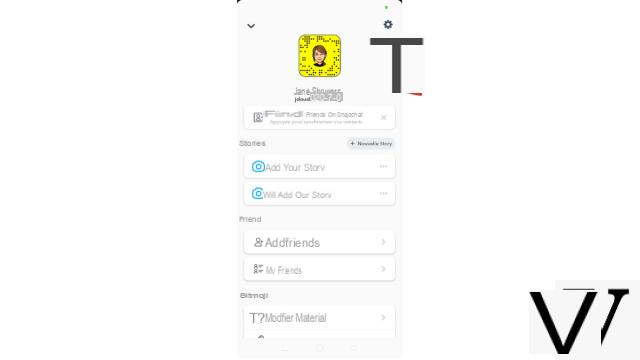
3. Once you are in the settings window, stay in the first section "My account" and select the line "Two-factor authentication".
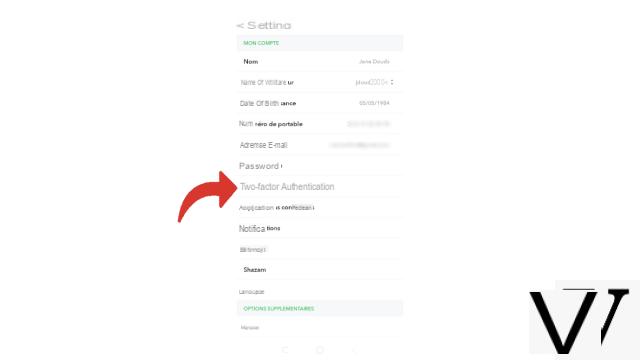
4. Now tap the green "Continue" button at the bottom of the screen.

5. Select the verification mode you prefer. Snapchat does not have an authentication option in its application, we choose SMS verification. If you have such an application on your smartphone, you can choose the second option and then follow the instructions.
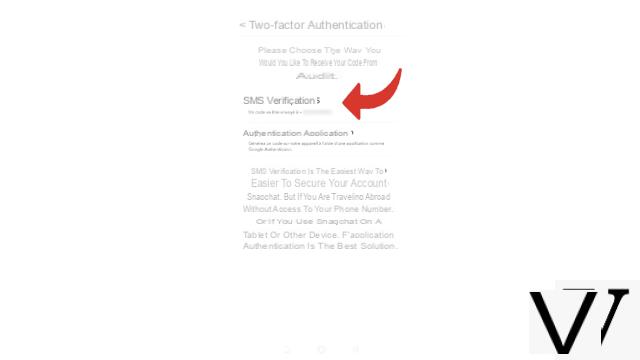
6. Quickly enter the six-digit combination received by SMS on your phone using the numeric keypad.
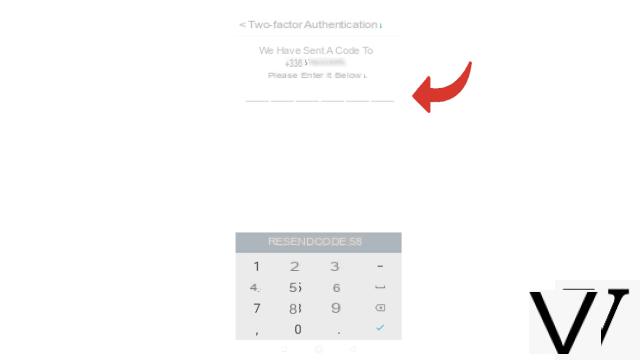
7. Two-factor connection is now enabled. To make your account even more secure, choose the "Generate a code" button.
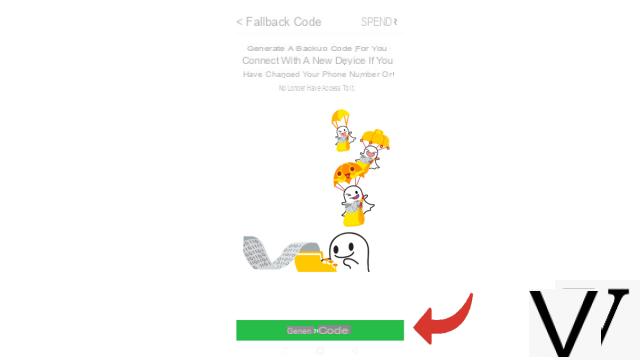
8. Write down the emergency code in a safe and accessible place (not on your smartphone). This combination can only be used once.
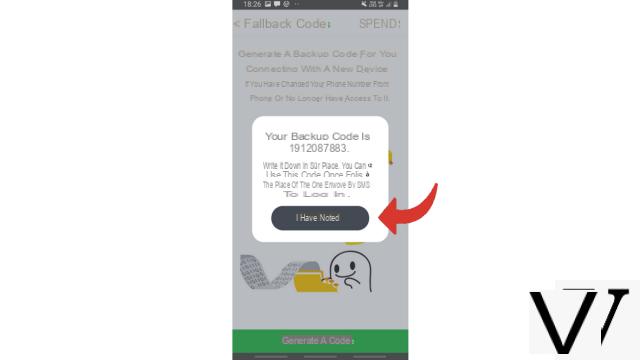
Disable two-way authentication on Snapchat
1. To deactivate the two-factor authentication connection, you must take the same starting path as for activation. Open the Snapchat app then select your profile picture.

2. Then tap the settings icon (top right).
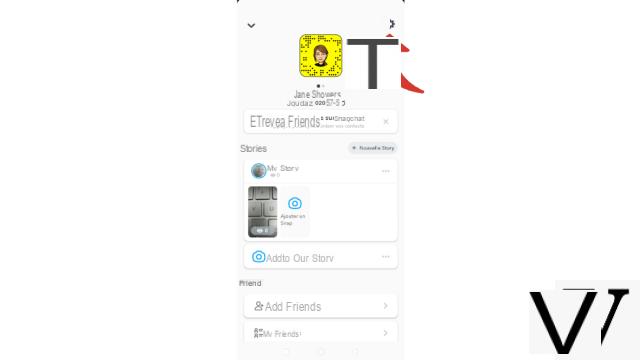
3. Tap “Two-Factor Authentication”.
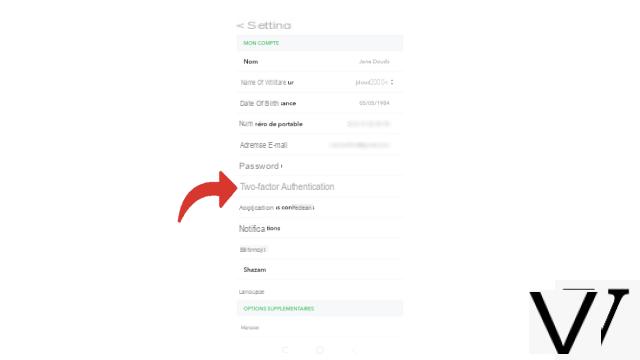
4. You may notice the presence of a green tick in front of "Verification by SMS" if this is the authentication mode you had chosen. Select this line to turn off verification.
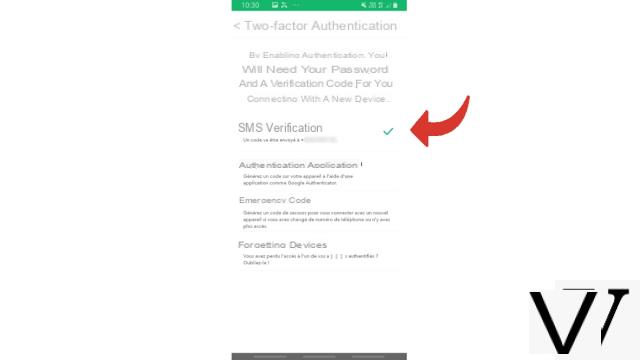
5. Then confirm your decision by pressing “Deactivate”.
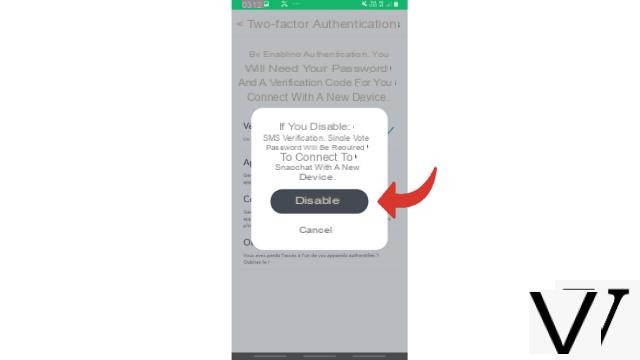
Now you know how to make your connection more secure than ever. Two-factor authentication or not, so that your account is always well protected, remember to change your password regularly!
Find other tutorials to learn how to manage and secure your Snapchat account:
- How to create a Snapchat account?
- How to change your phone number on Snapchat?
- How to use a bitmoji on Snapchat?
- How to change your username on Snapchat?
- How to change my password on Snapchat?
- How to delete your Snapchat account?
- How to remotely log out of Snapchat?
- How to change your nickname on Snapchat?


























