 Facebook now has 1,86 billion monthly active users, including 1,74 who log in from a mobile device. This audience makes the social network essential in the digital strategy of certain companies or brands. Especially since innovations are regular and since 2016, Facebook has been deploying a "shop" functionality for some pages Professional.
Facebook now has 1,86 billion monthly active users, including 1,74 who log in from a mobile device. This audience makes the social network essential in the digital strategy of certain companies or brands. Especially since innovations are regular and since 2016, Facebook has been deploying a "shop" functionality for some pages Professional.
What are the challenges for companies and brands ? How to upload and manage this type of store ? Practical explanations.
The store on Facebook: a feature for professional pages
Year after year, Facebook offers new features to its users. 360 ° videos, ephemeral content testing or even new dating features ... the improvements are aimed at the general public to attract a growing audience (1,86 billion monthly active users worldwide). But the social network does not forget the professionals either: it is not for nothing that Facebook announced a 54% increase in its turnover in 2016, and $ 10 billion in net income!
The “shops” functionality has been deployed since the end of 2015, and was first offered to professional pages in the United States. Since 2016, the pages of other countries, in Spain in particular, have access to this functionality. This goes through the activation of a simple tab on the home page.
The social network does not stop there in terms of novelties: Facebook has announced a new “job offers” option which will also be deployed soon.
What are the advantages for companies?
Being present on Facebook can meet several objectives for brands or companies: open a discussion channel with its fans, customers or prospects, work on its visibility, relay events, services or products, etc. In the same way, setting up and running a store on its Facebook page also opens up new possibilities for brands.
- Develop a collection or a set of products in preview for a community;
- Respond to the need for an online store, even when the page does not have its own site or does not wish to develop an e-commerce site;
- Complete an offer already present on marketplaces or on an e-commerce site;
- Develop an offer linked to a digital store, or promote synergy between a physical store and a virtual store;
- Support the launch of a specific or time-limited event, for example at a trade fair by offering goodies linked to an event ...
For the company, the online store can also be an opportunity to tester an e-commerce channel before developing a dedicated site and without requiring a heavy investment. Especially since some pages benefit from a very engaged and very responsive community, with the possibility of receiving direct feedback from its subscribers.
Note: the functionality allows the finalization of the act of purchase on a third party site.
Limits to be taken into account
The configuration of the store on its Facebook page does not require special technical knowledge. On the other hand, certain aspects must be taken into account before opening this new sales channel.
What are the management resources available to the company to run and manage the store? What storage and shipping solutions does the company have? What features does the business need and does the store on Facebook offer them? Is a link possible with the software used within the company to manage its stocks or the follow-up of customers?
The opening of a store on the Facebook page, even if it requires limited technical skills and little financial investment in the creation, must be at the heart of a reflection on sales strategies and on the company's digital strategy.
Set up your store on Facebook
Prerequisites
Administrator access is required on the page to activate the feature.
In the settings tab, click Edit page> Tabs> Add a tab> Store.
To deactivate the store tab, click on Settings> Deactivate.
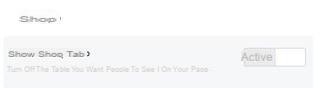
Adding products
Accept the conditions of use of the service,
Choose a purchase method: via messages on the page or by paying on a third-party site,
Choose a currency (example: euros), which will be added to the products offered for sale in the store,
Click on “add products” to access a dedicated interface.
Products can be featured or shared on the page.
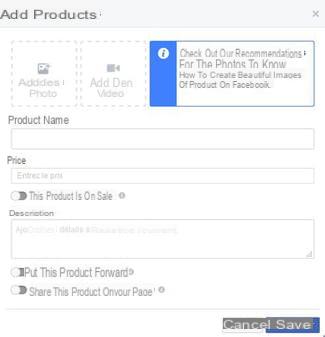
It is also possible to highlight a collection of products in the store.
Statistics and sales monitoring
Store statistics, in the form of the number of views and clicks, are accessible in the statistics tab> store.
When products are sold on the page, payments can be made through Stripe or Paypal. The follow-up of the entire order goes through the Facebook page.
LEARN MORE
Choose a CMS to manage your online sales
Work on the visibility of your online store


























