You have selected the most beautiful photo of your baby or your last holiday or birthday and you want to create something really special with them? There are several things you can do with digital photos if you don't want to leave them on the back burner, with the risk that they may sooner or later be erased from memory or otherwise lost. You can for example create a photo collage, to be printed and framed. Or, as we'll see in this article, you can create a movie real, to be seen comfortably on the screen of your TV or your computer (or even on your mobile devices such as smartphones and tablets).
But how do you create a movie with photos and music, without having to do too many manual operations? Is there an automatic way to create movies with photos and music, such as Google Photos already does (albeit in a somewhat spartan way)?
The answer to the questions posed above is given by the solutions that we will describe below:
1. FreeVideoTool.net: Free online service that allows you to create movies with photos and music in minutes. It does not require either the download of programs or even registration on the site. Log in to freevideotool.net, upload your photos, choose a background music and create the movie.
Here is an example movie we created with this service using 5 images:
Here is a short video tutorial that shows the ease of use of FreeVideoToo.net:
2. Slideshow Creator, on the other hand, is a program designed to create "slideshows" or movies with photos and music. And the great thing about this program is that you will not have to do almost anything: the software will take care of automatically creating the movie from your photos (or even from your video clips) by applying special effects, transition effects, filters, etc ...
How to Create a Movie with Photos and Music… with Slideshow maker
First download and install the program Slideshow Creator on your PC / Mac. Here are the download links of the free demo version, demo version that allows you to understand how the program works:


After installing and starting the program (on Windows), a first screen like this will appear:
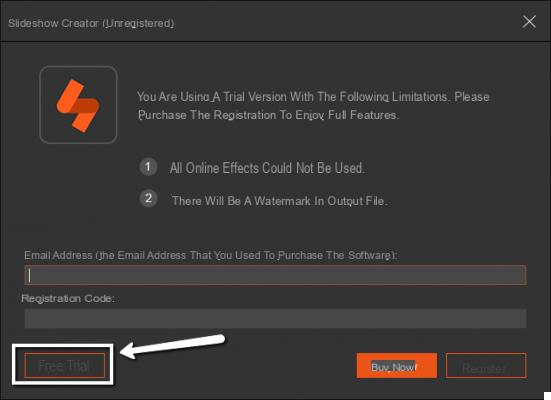
Click on "FREE TRIAL”To proceed with the DEMO version of the program. In this version, as already mentioned, all the functions are active. But you don't have all the themes, special effects and transitions available.
Here is the main interface of the program:

To create (AUTOMATICALLY) a movie with your photos, here are the 3 simple clicks you will need to do:
- Import your photos by clicking at the bottom of the program
- Select a "Theme" from the top right section of the program (eg romantic theme, travel, business, wedding ...)
- Add background music and click on EXPORT
That's all! The video you export will already be full of special effects, moving photos (eg zoom in, zoom out), filters and elements.

That's it!
If you want to further customize the movie you can do it in a simple and intuitive way. In fact in addition to selecting a TEMA (i.e. style), you can, again from the top right section, insert titles / texts on the photos, which will appear dynamically during playback. After selecting the photo on which to display the text / titles, click on the TEXT section at the top right and choose a text template to insert. This will open the following interface in which you can write what you want to appear, apply movement effects, change colors and sizes, and so on.
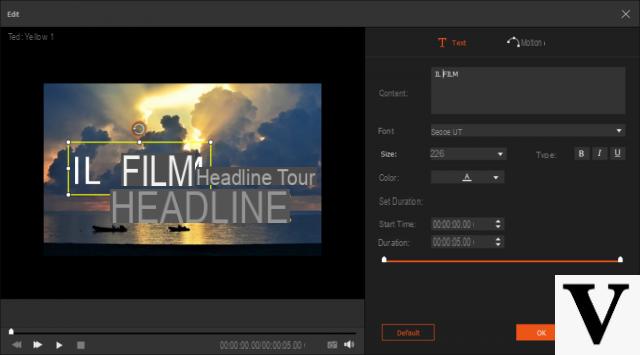
In addition to the text effects, there are the transition effects that you will have to apply between one photo and another. Select the photo in which to insert this effect, click at the top right on “Transictions” and choose the model / effect you prefer. Thanks to the preview window you can immediately see the result:
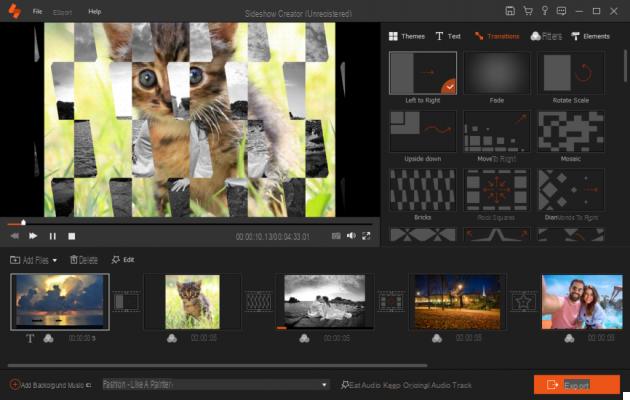
Then there is also a section FILTERS where ptorai apply real filters to photos, and the section ELEMENTS from which you can choose objects and images to superimpose on the photos (e.g. hearts, geometric shapes, stamps, clip art, etc ...)

Another thing you can do before exporting the final movie is to edit the photos. In fact, by clicking with the right mouse button on a photo you can then access the function EDIT from which you can adjust the color of the photo, crop the photo, rotate it, add motion effects, and much more.
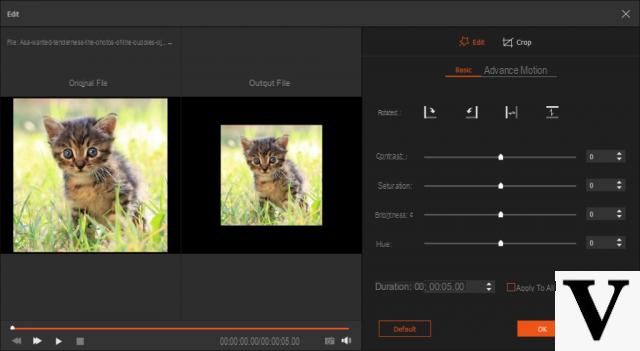
Thanks to the previewyou will be able to see the created movie in real time. When you are satisfied with the result, just press the button International Trade and save the video file. You can choose between numbers of output formats (even 4K format):
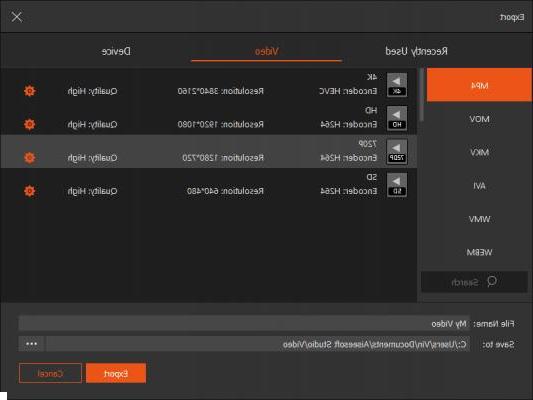
In addition to the video format, you can directly select the device on which you want to play the movie. Just access the tab DEVICE and here you will find all the device models for which you can create the movie:
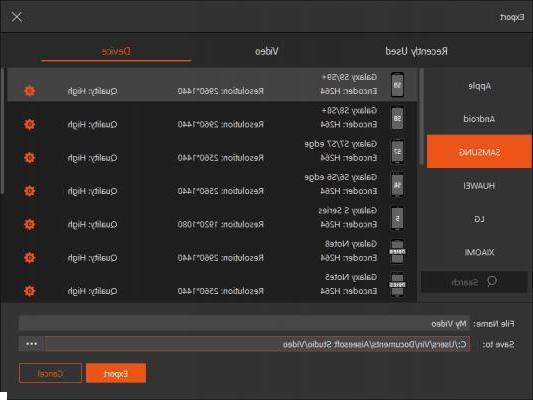
That's all. With this program you will be able to create movies with photos and music of all kinds. In fact, just take a look at all the themes present to understand that you can create romantic videos, funny videos, work videos, birthday or wedding videos, and so on.
Here is a short video tutorial showing how easy this Slideshow Creator program is to use:
Create a Movie with Photos and Music Automatically! -


























