Are your friends as music fans as you? Create playlists with others thanks to the collaborative mode of Spotify to share favorites and discoveries!
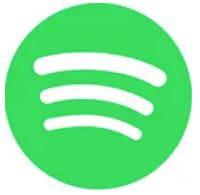
- Create a collaborative playlist on the web version of Spotify
- Create a collaborative playlist on the mobile version of Spotify
On the Spotify music streaming platform, each user can create their own playlists. These can be public, private, or even collaborative. Making a playlist collaborative on Spotify allows any user who has the link to the relevant playlist to add the songs they want to it. An interesting function for a particular event, a party, or simply to share songs with friends.
Collaborative playlists are available on both the web version of Spotify and the mobile app, with some small differences in their implementation.
Create a collaborative playlist on the web version of Spotify
- With your web browser, sign in to your Spotify account.
- In the left column, right click on the playlist you want to make collaborative.
- Click on Playlist collaborative.
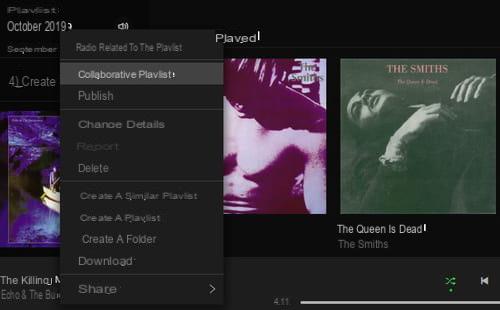
- A circle icon is displayed to the left of the playlist name: your playlist is now open to other users.
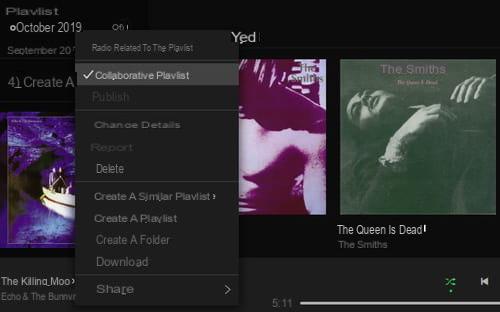
Another method is to share a playlist with other users from the web version of Spotify:
- Log into your Spotify account.
- In the left column, click on the name of the playlist you want to make collaborative.
- Click on the icon representing three points at the top of the title list.
- Click on Playlist collaborative.
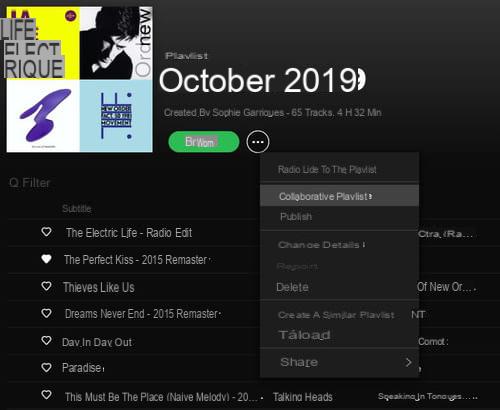
- The circle icon also appears next to the playlist name in the left column.
To no longer share a playlist, you have to repeat the same process and simply uncheck Playlist collaborative.
Create a collaborative playlist on the mobile version of Spotify
On the Spotify mobile application, collaborative mode is only accessible to Premium subscribers.
- To activate it on a playlist, open the Spotify app and sign in to your account.
- Click Library.
- Click the name of the playlist you want to share with other users.
- Click on the icon representing three points.
- Click on Activate collaborative mode.
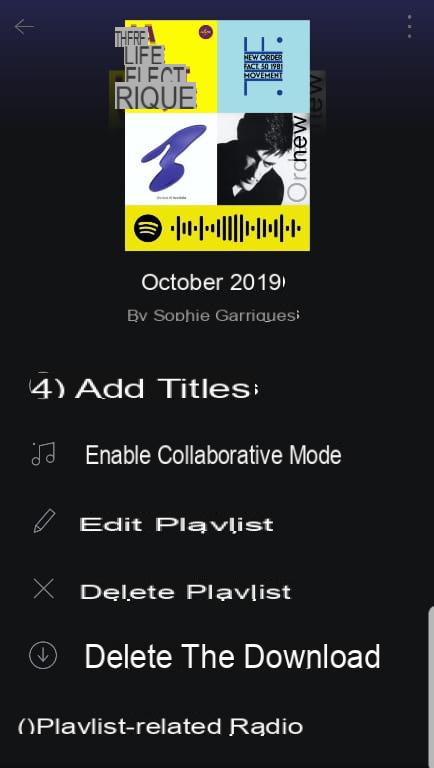
- A message appears: “This playlist is collaborative”. Your playlist is now shared.
To no longer share a playlist, simply repeat the same process and click on Disable collaborative mode.


























