You are a frequent user of Whatsapp and are you tired of seeing the usual graphics, the usual background and the usual colors (classic of Whatsapp)? Do you want to customize the application to give it some color or make it more appealing? Well then what you need for sure is change whatsapp wallpaper. It is really simple to do. Below we will see both how to change Whatsapp wallpaper based on the mobile phone you have, and how to download wallpapers for whatsapp for free. Read on and you will find out everything!
- How to change Whatsapp wallpaper
- Download Wallpapers for Whatsapp Free
How to Change Whatsapp Wallpaper
It is very simple, I would say almost trivial, to change Whatsapp wallpaper. Here are the steps to follow according to the type of mobile phone you have.
Change Whatsapp Wallpaper on Android
1. Open the WhatsApp app on your mobile
2. Access a Whatsapp conversation
3. Click on the three dots at the top right to open a drop-down menu with various options
4. From the drop-down menu click on “Background”From the options listed. Once this is done, a pop-up will open at the bottom with various options from which you can select the background image: Gallery, Solid colors, Whatsapp Wallpaper Library, None. By clicking on “Wallpaper Library” you can download ready-made (and free) wallpapers for Whatsapp, from the Google Play Store.
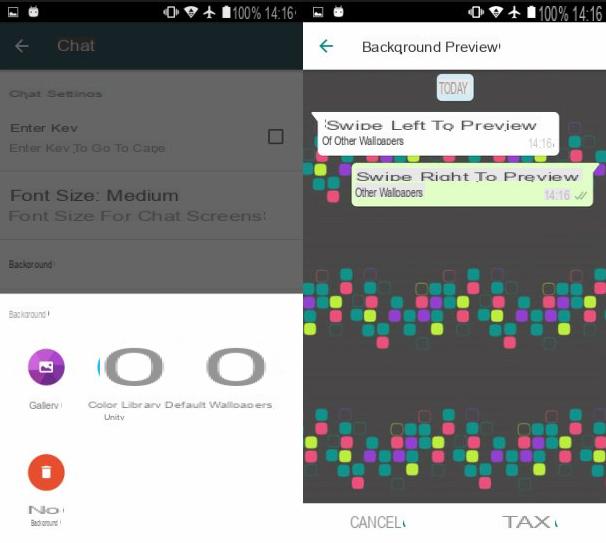
5. After choosing the source, select the desired image or photo and click Set to set it as the background of the chat window.
Change Whatsapp Wallpaper on iPhone
1. If you have an iPhone, first open the WhatsApp app
2. Click on “Settings”At the bottom right of WhatsApp.
3. Now go to Chat Settings> Chat Background. Three options will appear to change the background. You will be able to choose the image from the wallpaper library, choose a solid color one or from the Photos.
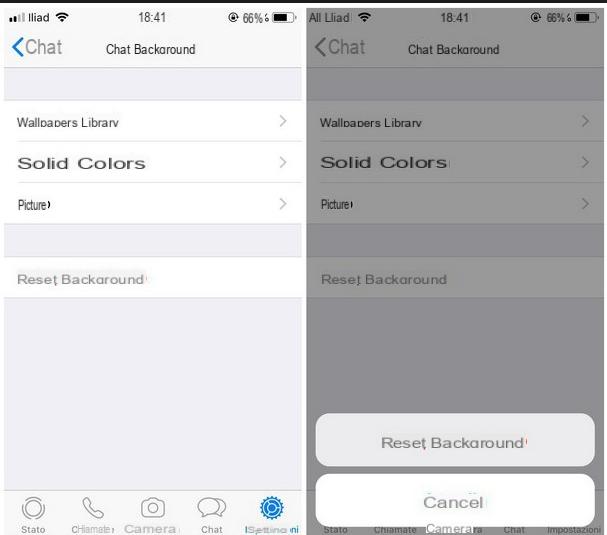
4. By clicking on “Wallpaper Library” you will see various pre-set wallpapers to choose from. By clicking on Photos you will be able to choose from your photo library.
5. To remove or reset the default wallpaper click on "Reset Wallpaper"
Change Whatsapp Wallpaper on Windows Phone
1. If you have a Windows Phone, open the WhatsApp app
2. Drag your finger from the bottom to the top of the screen.
3. Various options will appear. Click on "Settings".
4. Click Chat Settings> Default Background
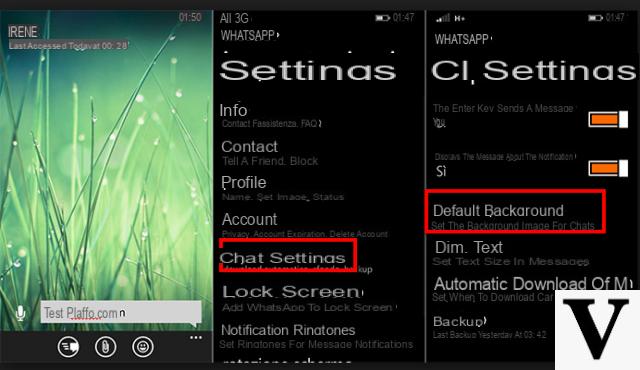
5. A window will open from which you can change the WhatsApp background image and choose this image from the Gallery, from the web, etc ...
6. Set the desired image as your WhatsApp wallpaper.
Download Wallpapers for Whatsapp Free
Now that you know how to change Whatsapp wallpaper on your mobile (iPhone, Samsung, Huawei, HTC, Wiko, Motorola, Nokia, LG, etc ...), you just have to find the best background image for you. On the net there are dozens and dozens of sites to download from FREE Whatsapp wallpapers. However, below we want to insert some very nice images that you can download on your phone and then set as Whatsapp wallpaper.
There are also apps that help you customize Whatsapp better by setting the "wallpaper". Among these apps we point out Zedge. Inside you will find beautiful HD (high quality) wallpapers ready to set on Whatsapp.
WHATSAPP WALLPAPERS TO DOWNLOAD FOR FREE:






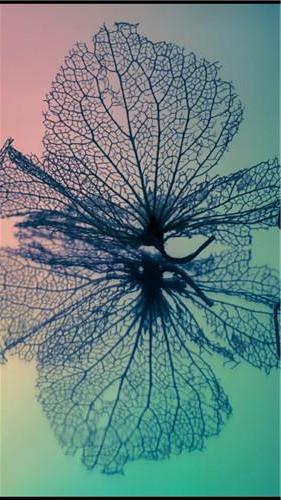









If you are on your phone, to save the image select it for a few seconds until the options menu appears and then choose "Save". If you are on your computer, click with the right mouse button on the desired image and then save it wherever you want.
For those wishing to download other free wallpapers for whatsapp I recommend this site: free wallpapers for whatsapp
Change Whatsapp Wallpaper Backgrounds for Whatsapp Free -

























