Although iPhone provides the Files app from iOS 11, it still cannot meet all file management needs such as deleting, adding, exporting files, transferring to other devices and so on . In order to solve and manage customer problems, many companies and software houses have developed their own “File managers for iOS devices” capable of performing various operations on files and folders stored in devices such as iPhone and iPad. However, not all “iOS Manager” applications are perfect and work as described. We therefore wanted to make a selection and list those that are for us i 10 best iPhone / iPad Managers to manage device from computer.
- Top 1: Wondershare TunesGo
- Top 2: Wondershare Dr.Fone
- Top 3: Tenorshare iCareFone
- Top 4: iMobie AnyTrans
- Top 5: Macgo iPhone Explorer
- Top 6: PhoneView for Mac
- Top 7: Dropbox
- Top 8: iFunbox Software
- Top 9: iMazing
- Top 10: iExplorer
Top 1: Wondershare TunesGo
TunesGo is one of the best iOS manager program for iPhone and iPad that can transfer and backup media files between iTunes and iPhone, iPhone and computer, iPhone and iPhone. It also offers the ability to add, delete, preview photos / videos / music and better manage your contacts and SMS messages.
Supported Systems: Windows and Mac
Free demo version for Windows or Mac downloadable from the following links:


After installing and starting the program just connect the iPhone / iPad to the computer via USB and wait for it to be detected. The image of the iOS device will appear on the main screen of the program and at that point you will be able to access the data to be managed or the functions to be used.

Supported devices: All iPhone 12/11 / X / 8/7/6, iPad and iPod models
Price: $ 39.95 (Lifetime License)
Official site: http://tunesgo.it
Pro:
- Files can be managed and transferred without the help of iTunes
- It offers advanced features such as creating GIFs from photos.
Against:
- Designed for file management and transfer only
- It does not have a cleaning function for removing unnecessary files from the iOS device
Top 2: Wondershare Dr.Fone
This comprehensive iOS Data Manager application, called dr.fone is developed by Wondershare and is capable of performing data transfer, data backup and restore and data wipe. The recovery function of this software is one of the best on the market.
Supported systems: Windows and Mac
It is possible to download Dr.Fone iOS Manager on your PC (Windows or Mac) from the following links:


After installing and starting the program you will see this splash screen:

To access the "data management" function of the iPhone / iPad click on the box PHONE MANAGER. This new window will open immediately:
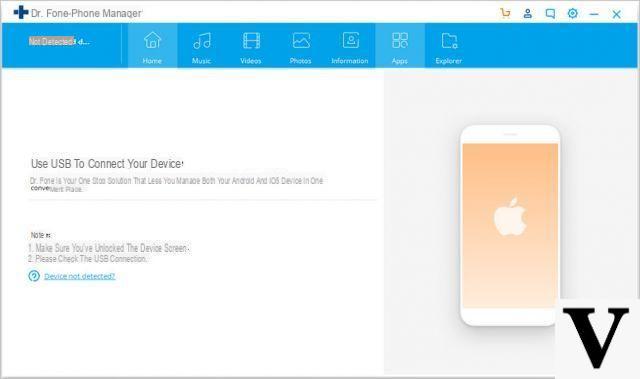
Supported Devices: All models and versions of iPhone, iPad and iPod Touch.
Price: from $ 39.95
Official site: http://www.drfone.it
Pro:
- Feature-rich, not just for data management
- The backup file can be used at any time and on any device
Against:
- Not very cheap
- Trial version with too many limitations
Top 3: Tenorshare iCareFone
Tenorshare iCareFone is another great file manager for iOS that is easy to use and with a simple user interface that helps to solve all file management problems like importing, exporting and deleting photos, music, videos, contacts, messages, apps, books and bookmarks. In addition, the photo export function to PC / Mac is done with one click and saves a lot of time. It will no longer be a problem even to backup and restore data such as whatsApp and LINE on PC, transfer WhatsApp and LINE between devices etc ...

Supported systems: Windows and Mac
Supported devices: iPhone 12/11 / X / 8/7/6, iPad and iPod
Price: Win: $ 39.95 / year; Mac: $ 59.95 / year
Pro:
- Easily import / export / delete your iOS files including photos, music, videos, contacts, messages, apps, books and bookmarks and remove duplicates and unwanted ones.
- Allows you to view files directly on your computer before managing them.
- Flexibly transfer music, videos, contacts and other files between iOS devices and PC / Mac.
- IOS device backup and restore
- Unlike iCloud, this application has no cloud storage limits.
- With its iOS system repair feature, it can fix the most common problems.
Against:
- The free version only allows the use of the backup function
Top 4: iMobie AnyTrans
This Mac / Win compatible iOS file manager specializes in iOS file transfer between iDevice, computer, iTunes and iCloud. It can also backup your data in case the data is lost due to unexpected events.
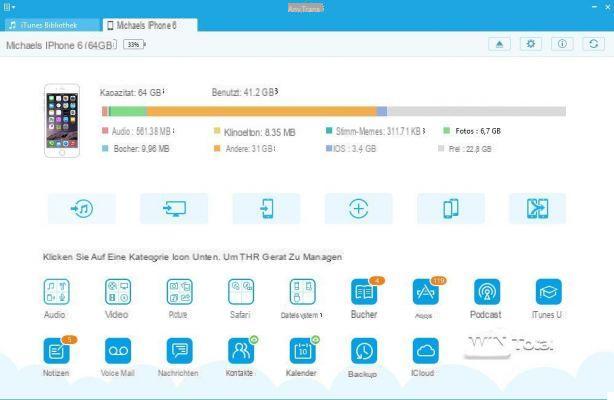
Supported systems: Windows and Mac
Supported Devices: iPhone 4/5/6/7/8 / X / XR / XS / XS MAX / 11/11 PRO / 11 PRO MAX / SE, iPad, iPod
Price: $ 49.99 / year
Pro:
- It can copy and transfer any type of files between iOS devices, iTunes / computer.
- Efficiently create and manage device backup.
- It can easily integrate with iCloud and manage online storage.
Against:
- iMobie AnyTrans cannot completely replace iTUnes
- Cannot add files to the iTunes library.
Top 5: Macgo iPhone Explorer
Macgo iPhone Explorer- Free iOS file manager that allows you to manage your device's files and folders by enabling data transfer, adding and deleting information, and organizing iOS device files efficiently.

Supported systems: Windows and Mac
Supported devices: iPhone 6/5/4
Price: Free
Pro:
- It offers a safe and reliable way to transfer device data between iPhone and Win / Mac.
- Manage and edit app files.
- it is free software
Against:
- This program only supports iPhone 6/5/4 and can only work on Mac OS X 10.12 and earlier.
- It is very difficult to manage files using this application.
- The application doesn't always work.
Top 6: PhoneView per Mac
PhoneView for Mac provides instant access to all your personal data on the iOS device. It is easy to view SMS, iMessages, WhatsApp messages and export them to PDF files. Also, you can access your voicemails and call history and send them to iTunes.
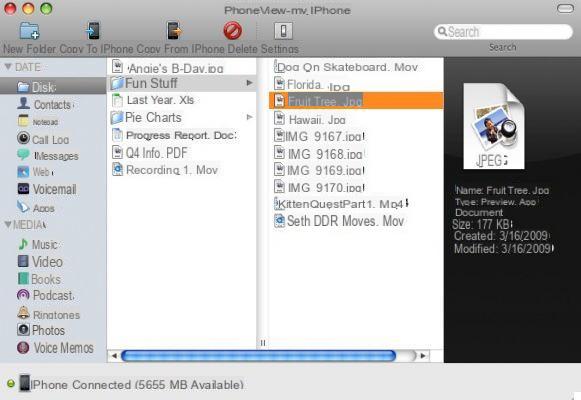
Supported systems: Mac OS X
Supported devices: iPhone or iPod Touch with iOS 2.0 or higher
Price: $ 29.95
Pro:
- Great software to access messages, call history and save them on computers.
Against:
- The trial version of this app limits the number of items displayed.
- This application is not compatible with Windows PC.
- Without iTunes, it doesn't work. So it can't work on macOS Big Sur and MacOS Catalina 10.15.
Top 7: Dropbox
Dropbox is one of the most popular iOS file managers for Windows / Mac. It has been proven to effectively replace iCloud storage services. You can backup and upload your data from your IOS to Dropbox.
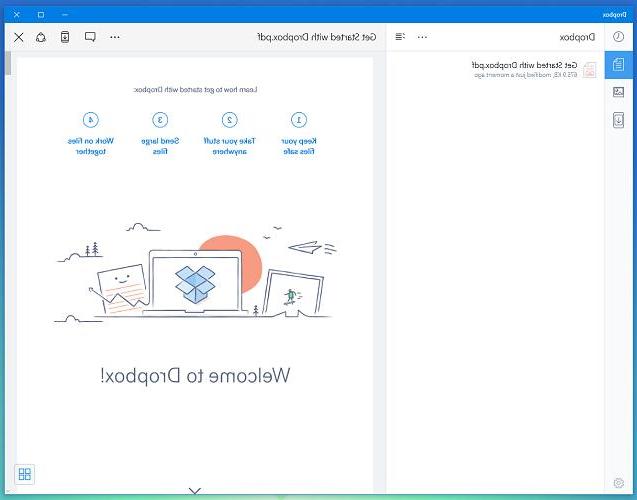
Supported system: Windows, Mac, iOS, Android and online
Supported devices: all iDevices
Price: $ 150 / year
PRO:
- Very reliable and fast.
- File synchronization issues are unlikely to occur.
- Files can be shared easily.
AGAINST:
- The basic plan offers up to 2GB for file transfers.
- It has only storage and transfer functions.
- Dropbox sync does not work reliably when using it in a remote area with limited internet connectivity.
- Very expensive.
Top 8: iFunbox
The software iFunbox helps users manage applications, multimedia and photos. You can download, install and uninstall applications with this iOS file manager for PC.
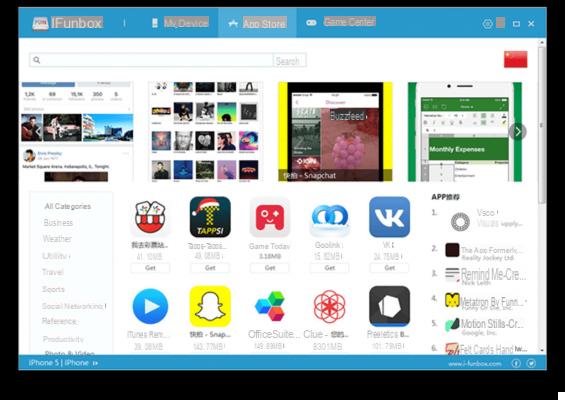
Supported system: Windows and Mac
Supported devices: iPhone 5/6/7/8
Price: Free
Pro:
- The file transfer speed is very good.
- There is no need to connect to iTunes while using this software to manage iPhone data.
Against:
- Sometimes, this software fails to connect to iTunes library.
- Software authorization issues
- It has a rather complex user interface, which makes it suitable only for jailbreak iDevice.
- Really annoying advertising.
Top 9: iMazing
iMazing lives up to its name. To use this software, you don't need to connect to iCloud or iTunes to be able to work on Mac and Windows. It has been updated recently to be compatible with iOS 13 devices. As an iOS 8 / 8.3 / 11/12/13 file manager, it can move iOS files between iPhone and computer or backup important data.

Supported system: Windows and Mac
Supported Devices: All iPhones, iPads and iPods
Price: $ 25.77
Pro:
- It has comprehensive file management controls.
- Free for data backup.
Against:
- It does not transfer podcasts, audiobooks, and voice memos.
- The “1-click transfer” function is absent in this software and therefore this software cannot be helped by the fast transfer.
Top 10: iExplorer – Lightweight iPhone manager for PC/Mac
iExplorer is an iPhone file manager developed by Macroplant that can transfer your iPhone files from iPhone or iTunes backup to your PC. The features are very popular among iOS device users. More than 20 file types can be handled by this software.
Supported system: Windows and Mac
Supported Devices: All iPhones, iPads and iPods
Price: $ 39.99
Pro:
- It has a simpler and more visual user interface than many other iOS file management apps available online.
Against:
- To use this, the latest version of iTunes must be installed on your device.
- The application crashes sometimes while performing certain functions.


























