Adobe Flash Player is officially dead after 25 years of dedicated service. As of January 12, 2021, Adobe will prevent any Flash content from running in Flash Player. Users are encouraged to uninstall Flash Player as soon as possible to avoid possible security issues.
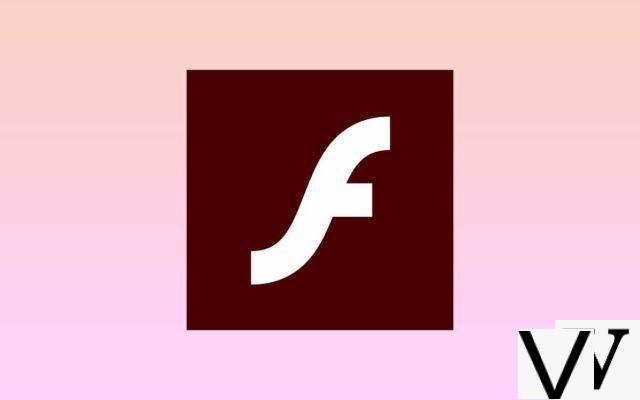
We told you about it a few months ago. In June 2020, Adobe detailed the various measures that would be taken as part of the discontinuation of Adobe Flash Player monitoring. First, the firm sent repeated notifications to users to encourage them to uninstall the plugin as soon as possible.
In December 2020, Adobe Flash Player received its final update, however. The developers had also taken the opportunity to recall the imminent death of the software and to thank “all the customers and developers who have used Flash Player to create incredible content over the past two decades”.
On its official website, Adobe confirms that from this Tuesday, January 12, 2021, execution of Flash content in Flash Player will be blocked “In order to secure user systems”. The company again invites users to uninstall Flash Player as soon as possible. In the absence of new security updates, the plugin will be at the mercy of security vulnerabilities and other bugs that can adversely affect the security of users' systems. Note that Adobe has published specific instructions for uninstalling Flash Player on Mac and Windows.
Also read: Windows 10 - Latest Update Permanently Removes Flash
How to uninstall Flash Player on Mac and Windows
Adobe prompts you to use the following procedure to uninstall Flash Player on Mac:
- Identify your version of MacOS: click on the Apple icon and select “About this Mac” to find your version of MacOS
- Download the uninstaller on MacOS X versions 10.6 and later, MacOS X versions 10.4 and 10.5, or MacOS X versions 10.3 and earlier
- Close all open browsers
- Start the program
- Check that the uninstallation is successful by consulting the list of plugins in your favorite browser
- Delete the following directories: / Library / Preferences / Macromedia / FlashPlayer and / Library / Caches / Adobe / FlashPlayer
If you are on Windows, the procedure is similar:
- Download the uninstaller and save the file to your Windows desktop
- Close all browsers and programs that use Flash
- Launch the uninstallation program
- Verify that the uninstallation is complete by restarting your computer. Open your browser and check the status of Flash Player


























