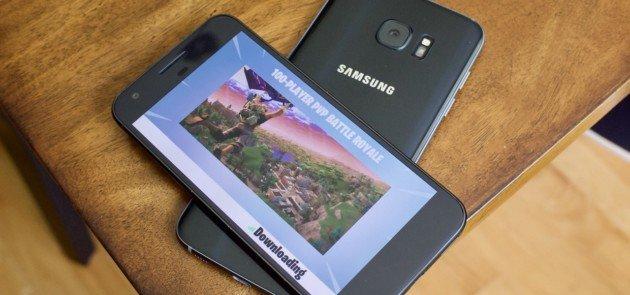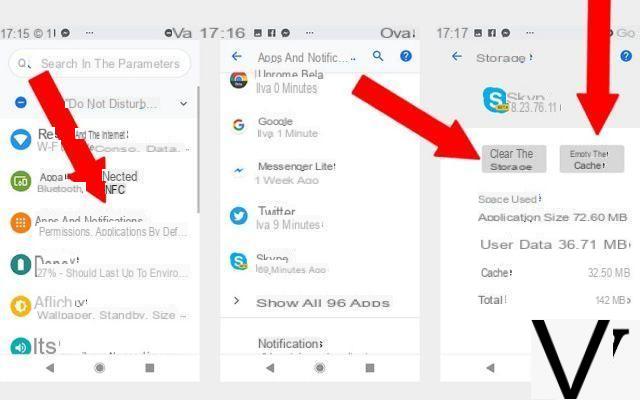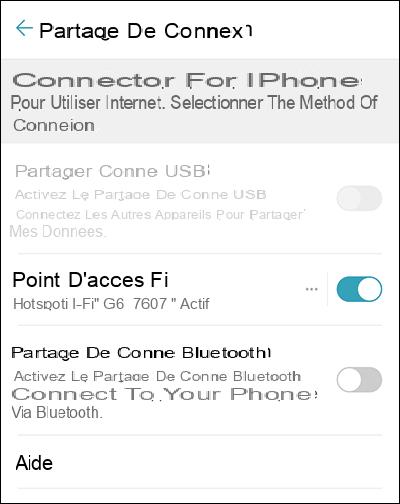For many reasons, for example after installing Skype, it happens that we inadvertently allow the software to modify our configuration of Google Chrome to replace our search engine with that of Bing. Although it is a powerful search engine, many prefer to use Google.
So if you want to remove Bing from Google Chrome and find Google as the default search engine, follow this tutorial. Simple and fast!
Remove Bing from Google Chrome
- Open your internet browser Google Chrome, then go to the menu represented by three vertical dots at the top right. Then click on Parameters.
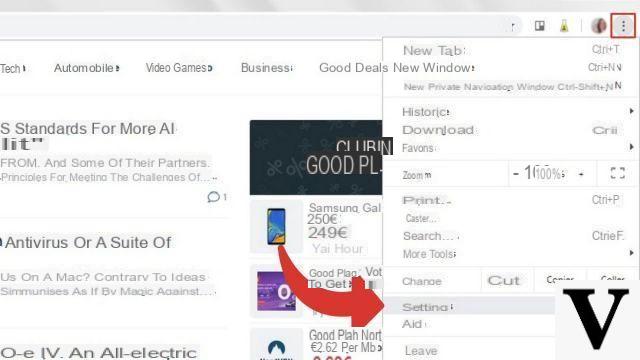
- A page appears. Scroll until you find the section SearchAnd click Manage search engines.
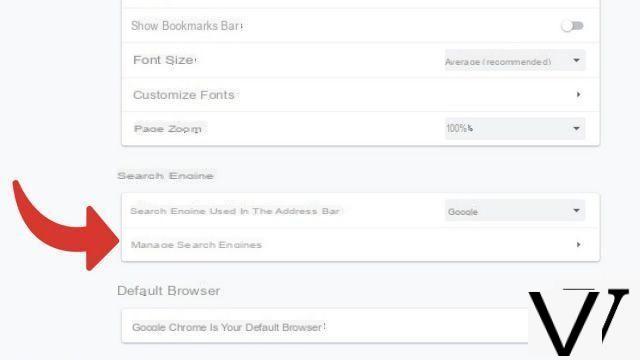
- Locate the line Google and click on the3 dots icon. A drop-down menu named Other actions is displayed. Then click on Use by default.
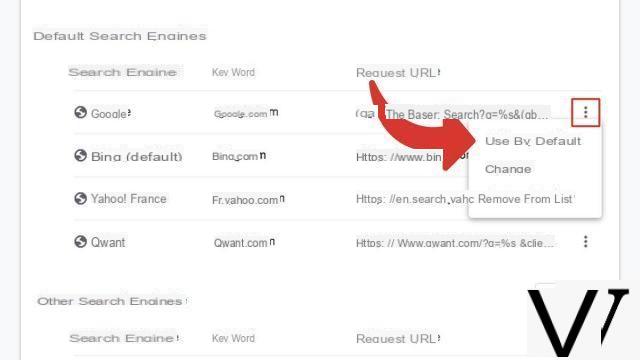
- Locate the line Bing and click on the3 dots icon. A drop-down menu named Other actions is displayed. Then click on Remove from the list.
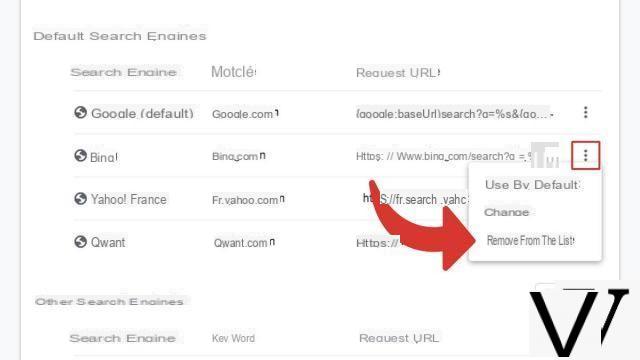
It's over, Bing has been deleted from Google Chrome! For many internet browsers, the default search engine is Bing. A rather logical choice since it was created by Microsoft! As a result, if you buy a new PC with some version of Windows or if you install certain software, Bing is automatically designated as the default search engine.
To avoid this in the future, be sure to read and uncheck certain boxes when installing new programs. You will thus avoid certain unpleasant surprises, such as seeing Bing sit on the throne of your internet browser.
Find other tutorials to help you configure Google Chrome properly:
- How to connect my Google account to Google Chrome?
- How to sync my Google Chrome settings to my Google account?
- How to activate or deactivate synchronization on Google Chrome?
- How to install a theme on Google Chrome?
- How to update Google Chrome?
- How to switch Google Chrome to Spanish?
- How do I set Google Chrome as my default browser?
- How to remove Yahoo from Google Chrome?
- How to change the home page on Google Chrome?
- How to change the search engine on Google Chrome?
- How to reset Google Chrome?




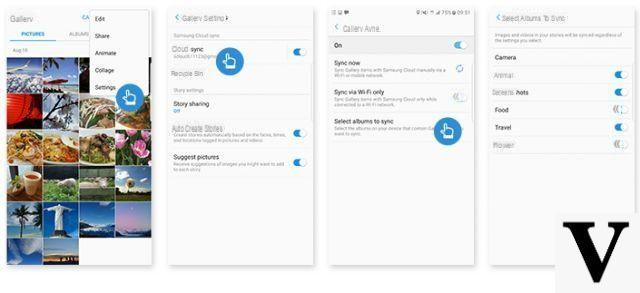

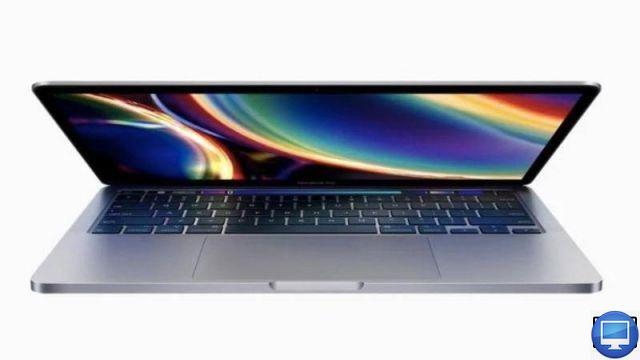

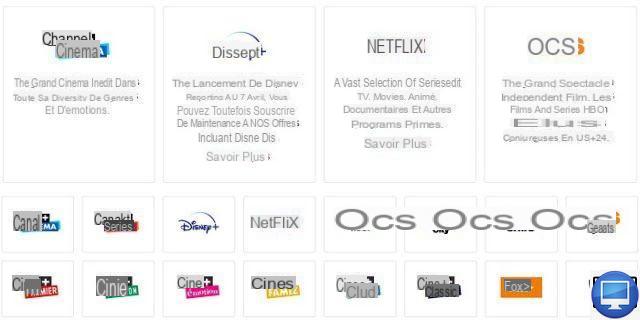
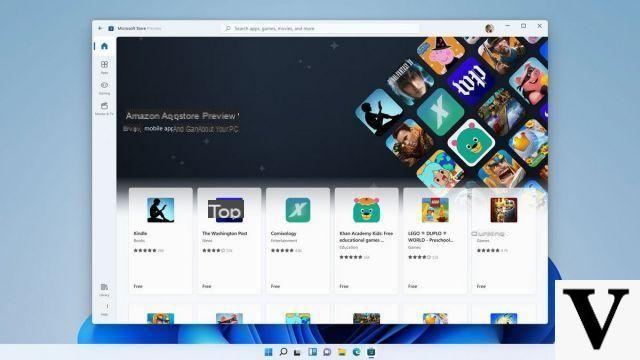



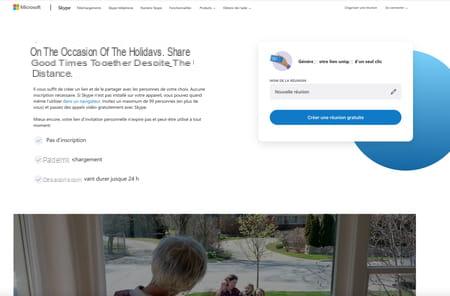
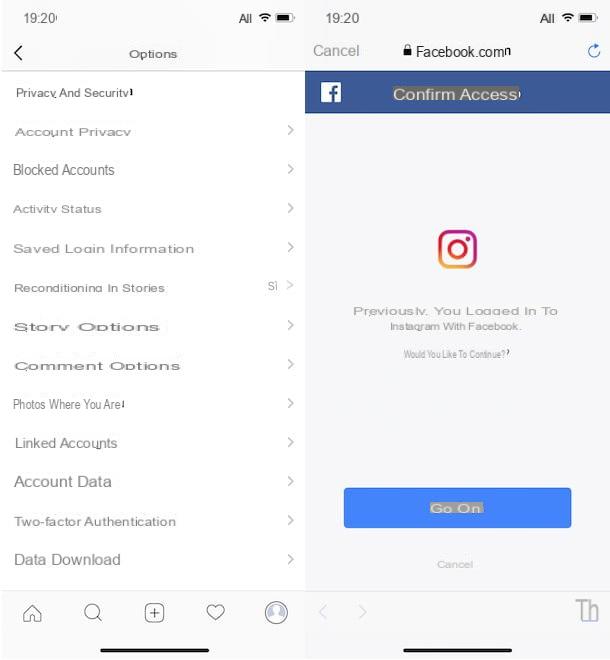



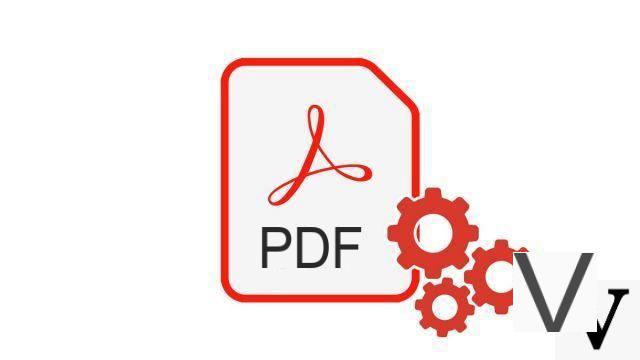

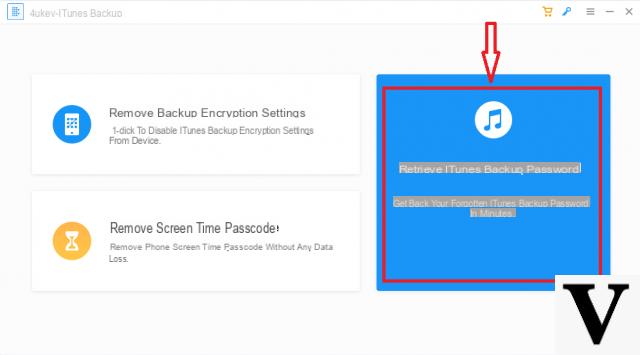
![[Solved] Windows 10 Insufficient Memory (RAM) Problem -](/images/posts/aabafb64e368ee47c956532867079e57-0.jpg)