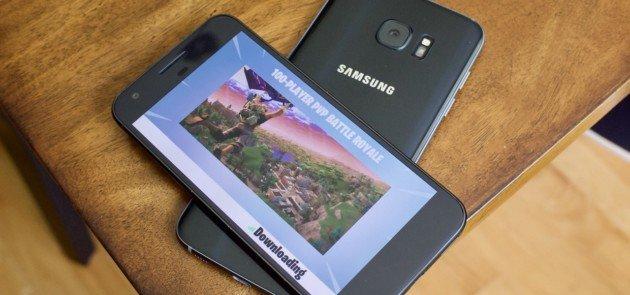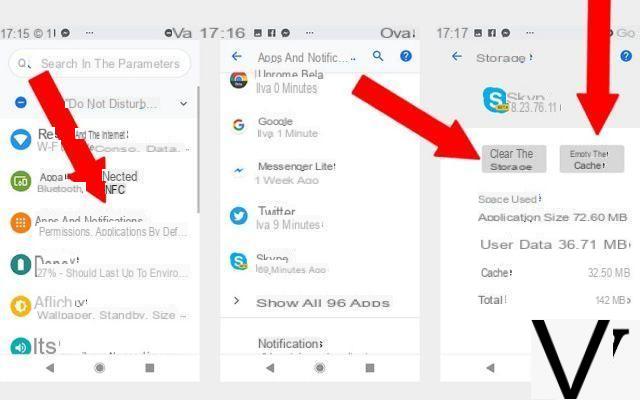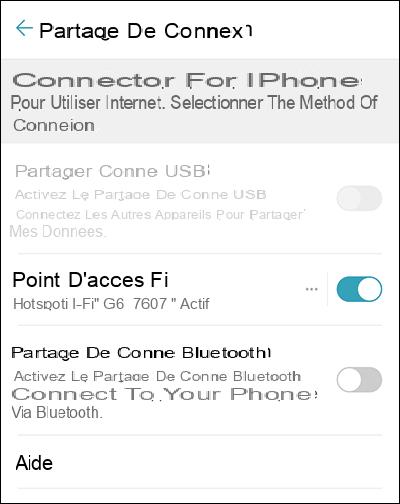WhatsApp it is undoubtedly the most used messaging application on smartphones and with over 1 billion active users worldwide. This enormous popularity leads us bloggers to write more and more tricks and guides to better manage this application. Among the many requests we receive there is also the following: how to hide conversations in whatsapp? This request arises from the fact that there are often "private" messages that we would like to hide from the eyes of the curious and prying. And actually in this case there are two possible solutions: either delete the most "private" messages from whatsapp (permanently) or find a way to hide them and make them invisible. As for the first solution, we have already seen how to permanently delete Whatsapp conversations on iPhone or how to delete whatsapp chats on Android; in the following article instead we see how it is possible hide Whatsapp conversations.
There are basically two ways to hide Whatsapp Conversations:
- Hide Whatsapp Chat via the ARCHIVE function
- Hide Whatsapp Chat via external applications
How to hide Chat in WhatsApp with Archive function
Hide WhatsApp Conversations it's quick and easy thanks to the "Archive Chat" function agolable on both iOS and Android devices:
- How to Archive Whatsapp Conversations on iPhone
- How to Archive Whatsapp Conversations on Android
How to Hide Whatsapp Messages on iPhone
- Open Whatsapp on your iPhone
- From the chat screen, swipe left on the contact that contains the conversations you want to archive and hide
- Then select on Archive
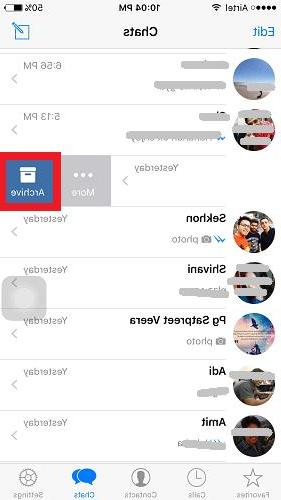
- Selecting archive, the conversation of the selected contact or group will be removed / hidden from the main chats screen (which appears when Whatsapp is opened)
- The archived conversation will be moved to the "Archived Chats”And which can be moved back to the main screen at any time where the chats of all contacts are listed.
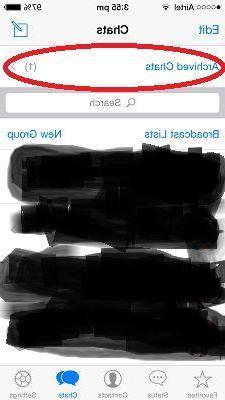
You can also archive / hide chats by going to Settings > Chat and selecting Archive all Chats.
To remove chats from the archive and make them visible again on your iPhone (in the main Whatsapp screen), all you have to do is click at the bottom on "Archived Chats" and as soon as the conversations appear you can choose those to move back to the main folder.
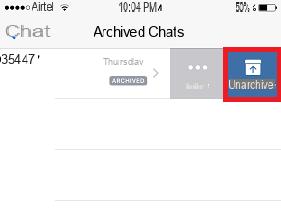
How to Hide Android Whatsapp Conversations
In case of Android phone, open Whatsapp and press and hold the contact that contains the conversations you want to hide. An icon like the one highlighted in the figure below will appear at the top. By clicking on this icon, the conversation will be immediately archived.
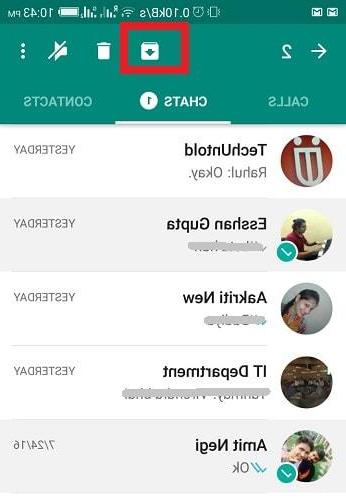
In the latest version of Whatsapp it is also possible to archive the chats of multiple contacts at the same time.
To bring back the hidden and archived chats again in the main CHAT screen, all you have to do is click on "ARCHIVED CHAT”And then select the conversations to be reported among the chats of the visible contacts.
The following image highlights the button to press to bring the chat out of the archived conversations section.
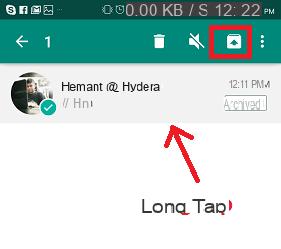
How to hide WhatsApp conversations via App
The “Archive Chat” function seen above works well for hiding chats but these conversations are easily accessible and therefore are not 100% protected. If you are looking for a way to hide whatsapp conversations more securely and effective, blocking virtually any access to them, then it is essential to make use of external applications. In this regard, we invite you to read this detailed article:
Best Apps to Hide Whatsapp Chat
Enjoy the reading!
Thanks so much for the tips! Very helpful
How to Hide Whatsapp Conversations -



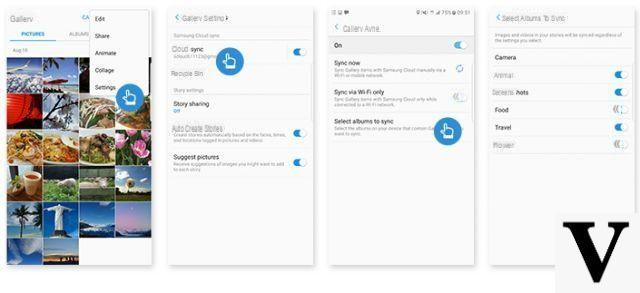

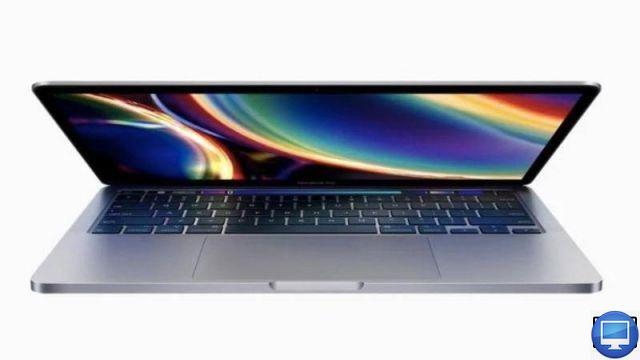

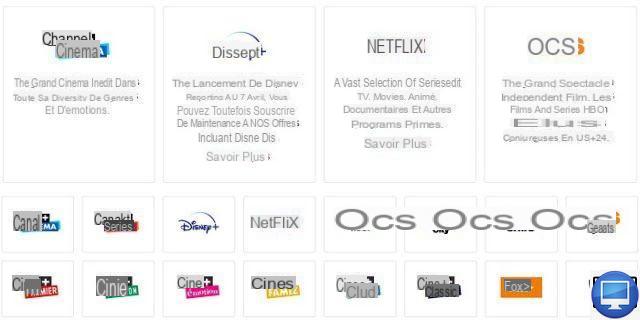
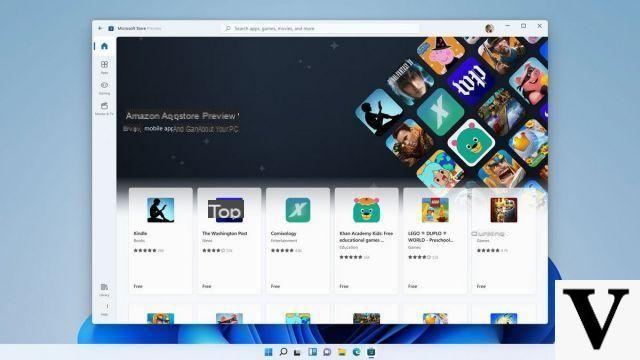



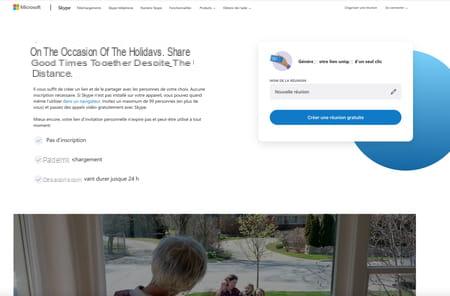
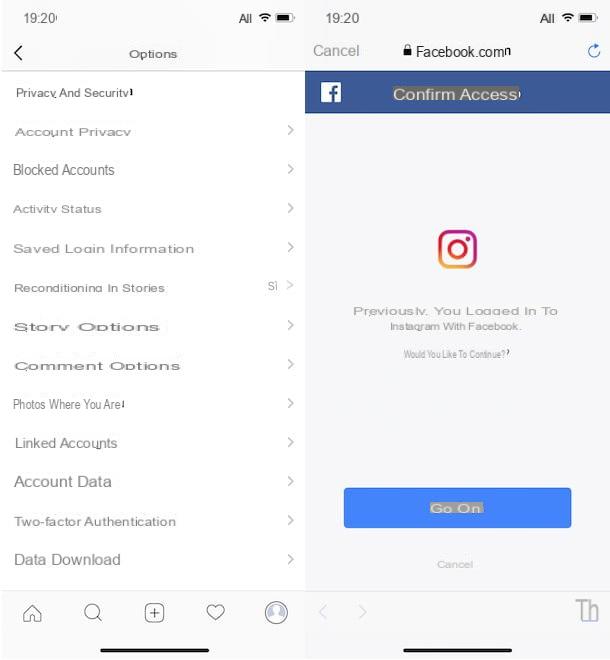



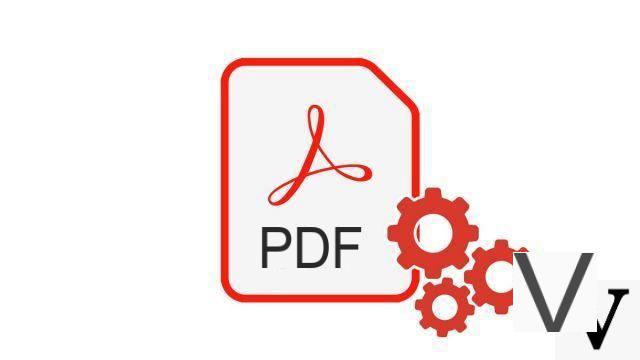

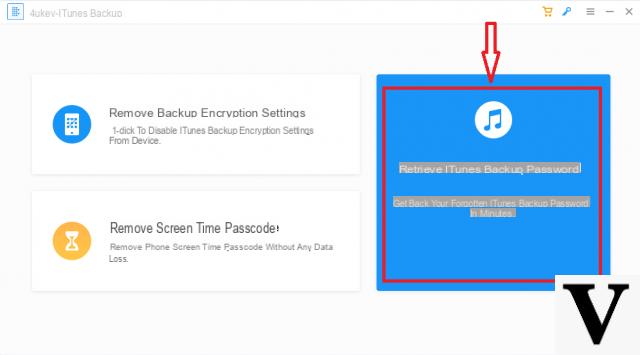
![[Solved] Windows 10 Insufficient Memory (RAM) Problem -](/images/posts/aabafb64e368ee47c956532867079e57-0.jpg)