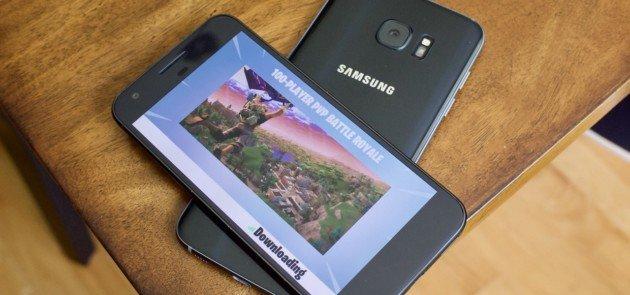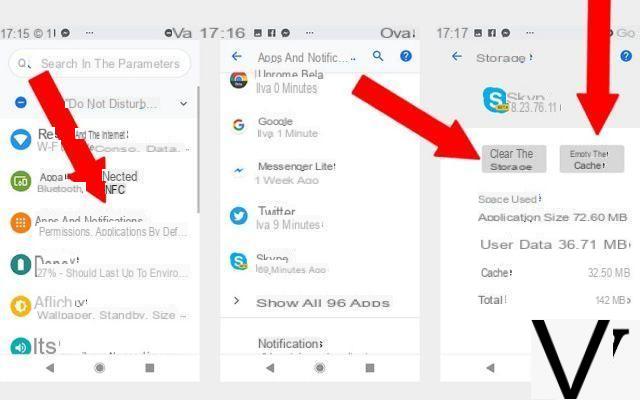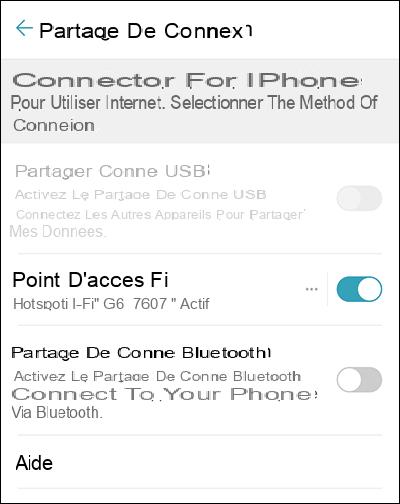I have a Samsung Galaxy SII and I don't know how to transfer photos from phone to my iPad and iPhone. Can you help me? Thanks
It is likely that many Android users also have iPads, such as iPad mini. If so, you may want to transfer the photos from your Android phone to your iPad and iPhone so that you can view them on a higher resolution screen. A help could be iTunes but whenever photos are synced to iPad / iPhone, all photos in the Library are automatically removed. Is there an alternative method?
In this article, we recommend using one of the following programs:
- dr.Fone Switch
- MobileTrans
# 1. Transfer photos from Android to iPad / iPhone with drFone
Using dr.Fone to transfer photos from Android to iPhone or from Android to iPad is very simple. First download the program on your Windows PC or Mac from the following links:


Install and run the program.
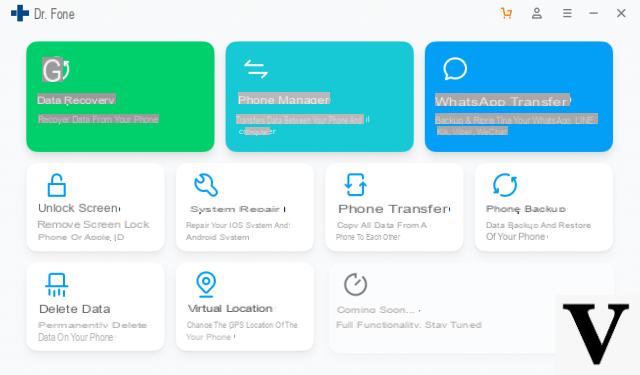
Click on TELEPHONE TRANSFER and then proceed to connect both the Android device and the iOS device via USB. On Android you will need to activate the option DEBUG USB for it to be recognized by the program.
Once the two devices are detected, you can proceed with the transfer of PHOTO (but also other types of data) from Android to iPhone / iPad.
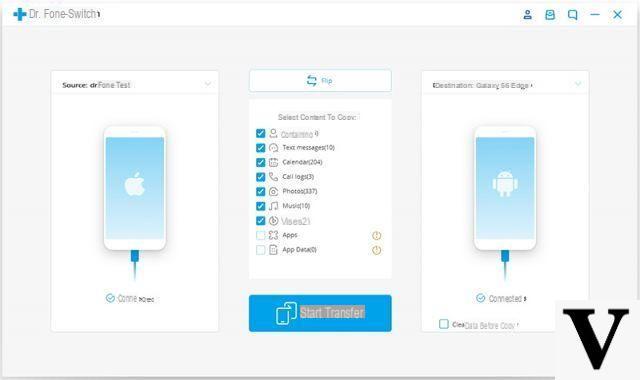
Here is also a short video tutorial showing how to use the dr.fone program to transfer data between Android and iPhone / iPad
#2. Transfer photos from Android to iPad / iPhone with Mobiletrans
It allows you to transfer all Android photos to iPad / iPhone in one click. This program does not delete photos already present on iPad / iPhone, during the transfer process.
Download the trial version of the program making sure to download the correct version for your computer: Windows or Mac!


Please note: MobileTrans is compatible with many Android phones and tablets, and iPad / iPhone.
Guide: Transfer Photos from Android to iPad
Step 1. Launch the software on your computer
After installation, launch the software on your computer.
Please note: MobileTrans can copy photos from Android to iPad / iPhone only with iTunes installed on your computer.

Step 2. Connect your Android phones / tablets and iPads to the computer
Connect the two devices to the computer via USB cables. After detection, the software will show the two devices in the main window.

Step 3.Transfer photos from Android to iPad or iPhone
With this program, you can transfer videos, photos, music and contacts to your iPad at the same time. To start the transfer process click Start Copy. When the transfer process finishes click OK.
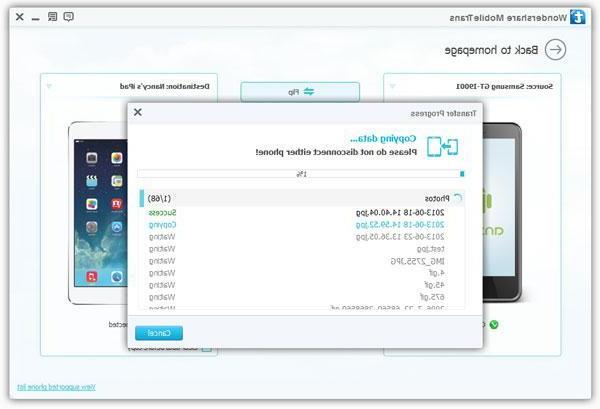
My phone is a Huawei p9 and I want to transfer photos to iPad. What can I do?
-
Just follow the guide above and use one of the two programs described to transfer photos between Android and iOS device….
My mobile is an Asus z fine Max 32 giga how do I transfer photos to my iPad 4 tablet and vice versa send me link thanks my [email protected]




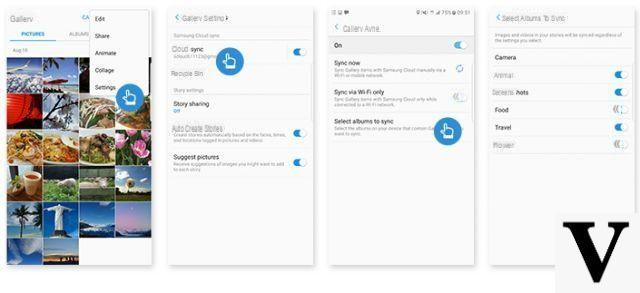

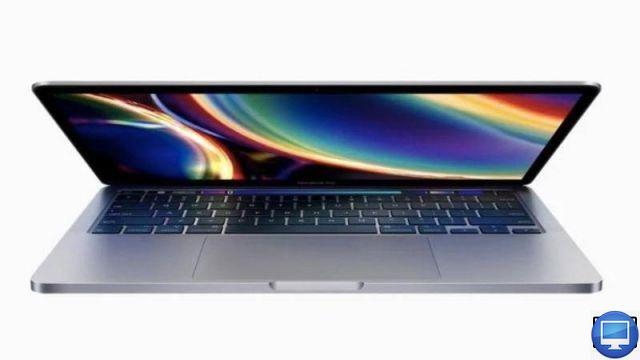

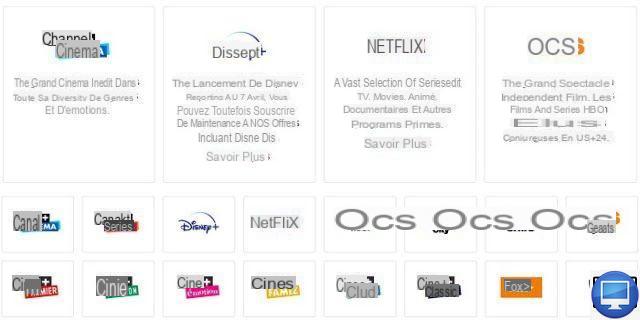
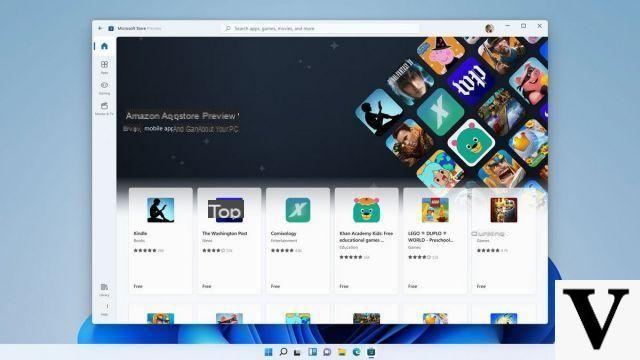



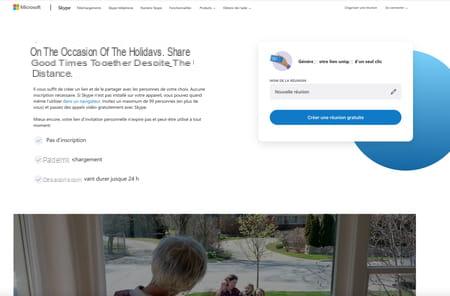
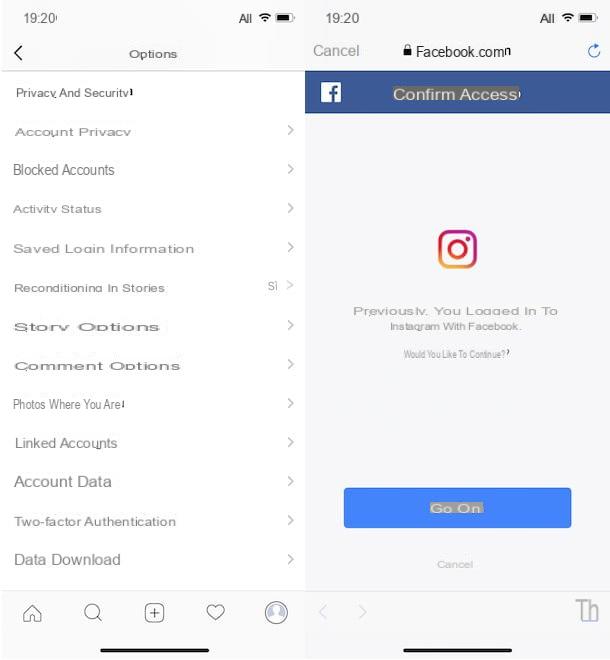



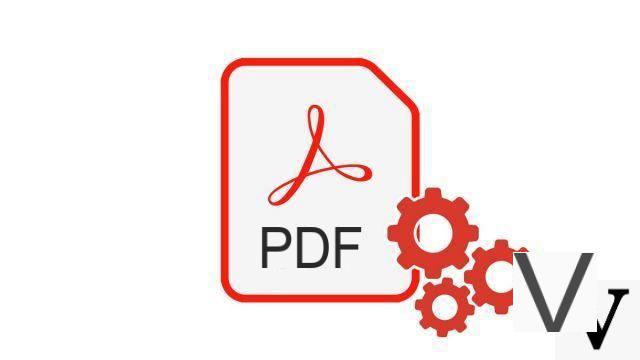

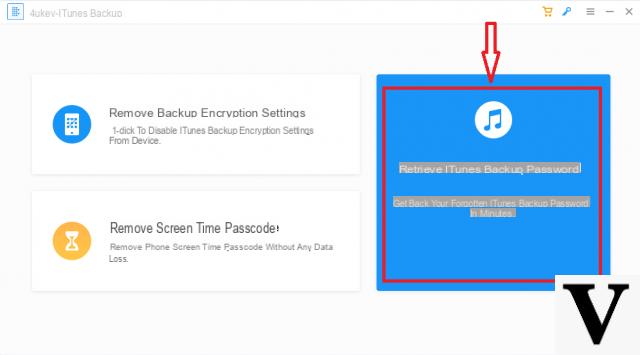
![[Solved] Windows 10 Insufficient Memory (RAM) Problem -](/images/posts/aabafb64e368ee47c956532867079e57-0.jpg)