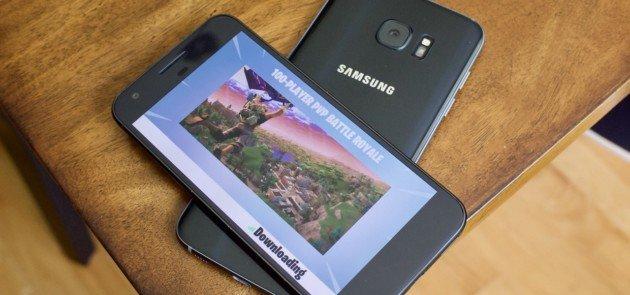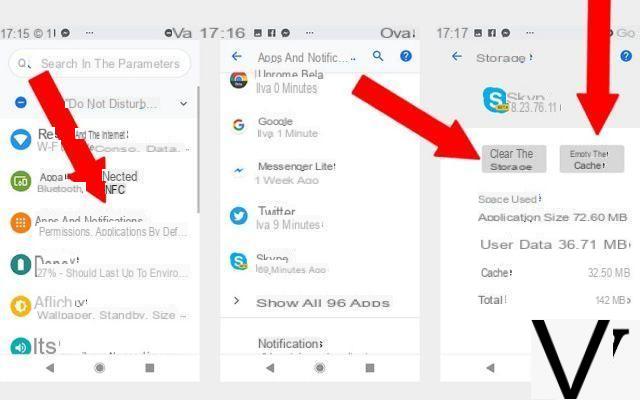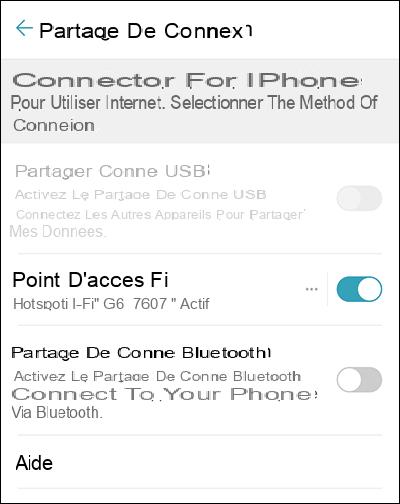Have you tried Amazon Prime and want to unsubscribe and get a refund? It is possible to cancel your subscription at any time, whether you are still in your trial period or not, and even to be reimbursed for the entire subscription in the event that you have not used the service. . Here's how to unsubscribe from Amazon Prime and get your refund!
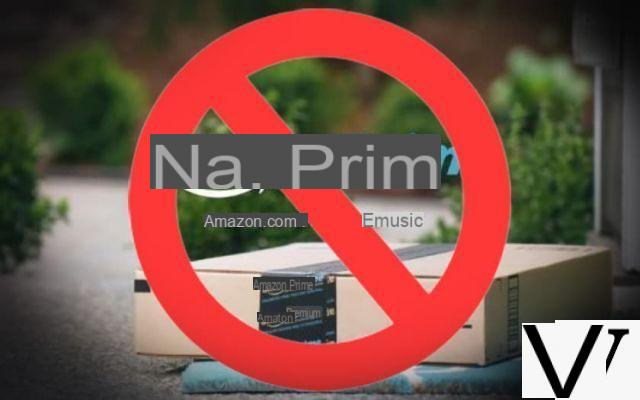
You have purchased the subscription Amazon Prime but want to terminate it? It is common to subscribe to Amazon Prime simply because you took advantage of Prime Day, for example, or made a purchase that you wanted to receive faster, without necessarily thinking about all the other benefits of the service. Usually, when you subscribe to the service from Amazon, it is mainly because of the free delivery within one working day. But as you will be able to discover in our file, Amazon Prime is much more than that: access to Amazon prime video, Twich Prime, Amazon Drive and Prime Photos, 1 free Kindle book per month ...
However, it is still possible to unsubscribe, especially if you do not plan to make any other purchases on Amazon in the year and you are not interested in the Amazon Prime Video streaming platform. In any case, if you do not use the service you are guaranteed to get a full refund even after your trial period.
Amazon Prime: here's how to unsubscribe and get a refund
To unsubscribe from Amazon Prime it's very easy:
If you are still on a trial period
- Go to your Parameters By clicking on this link
- Click on Do not continue to prevent your subscription from becoming chargeable then confirm
If you are a paid subscriber
- Go to your Parameters By clicking on this link
- Click on End of membership, then once again on End of membership and finally opt for Finish now
In the latter case, if you have not placed an order, you can very easily be reimbursed for the 49 euros of the one-year subscription. This is normally automatic within 3 to 5 working days from the moment you have followed the steps and have not used your Premium account since you were debited for 49 euros for example to obtain delivery within one working day. In this case, we recommend that you click here to contact Amazon support.
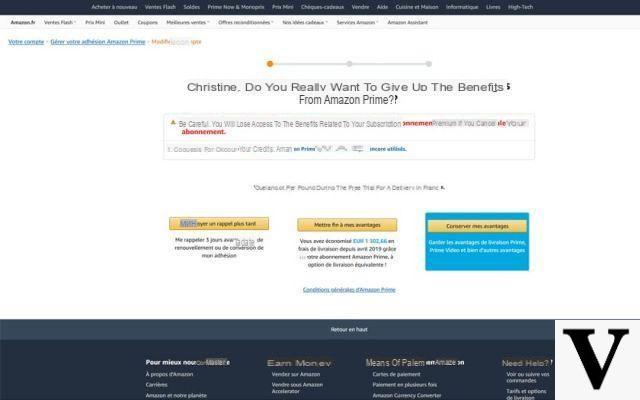




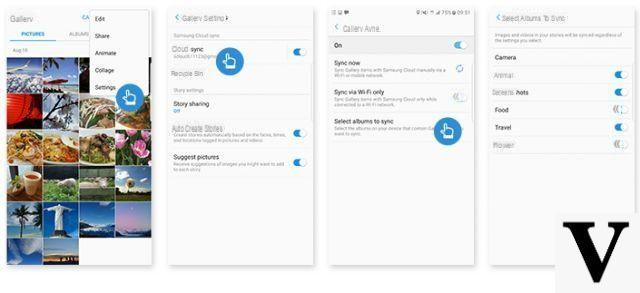

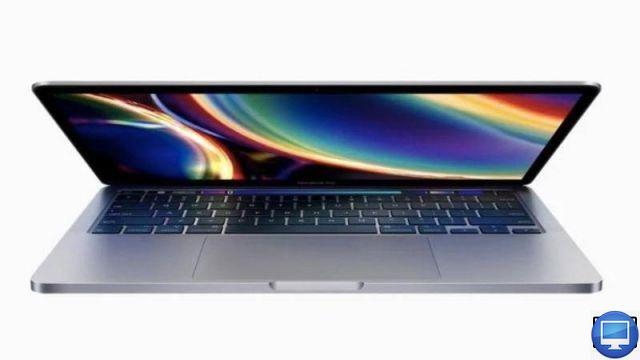

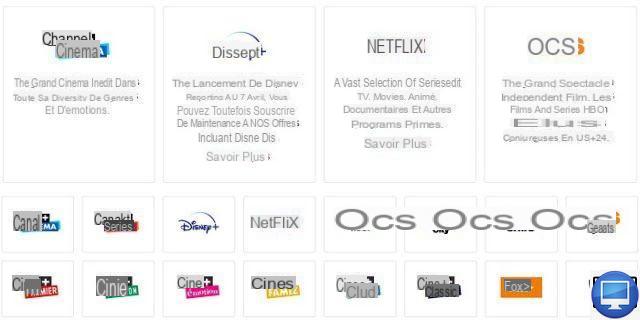
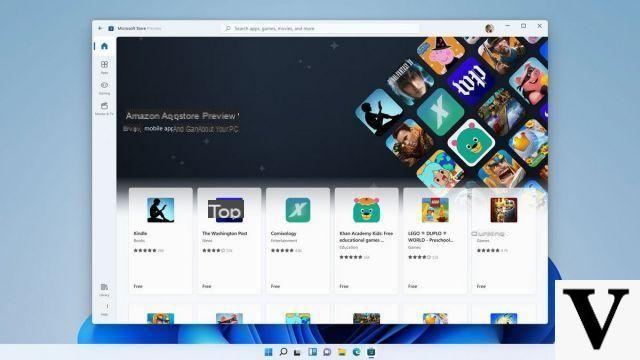



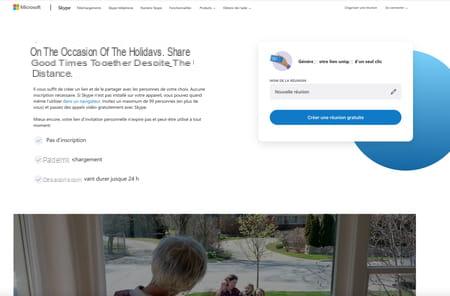
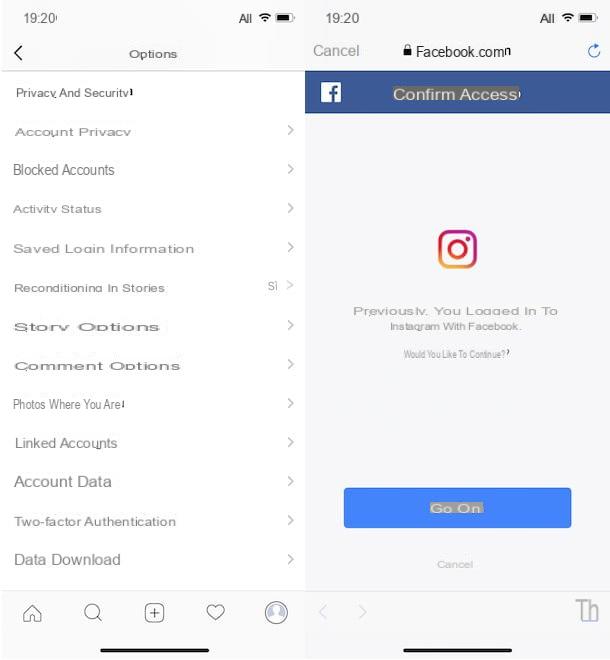



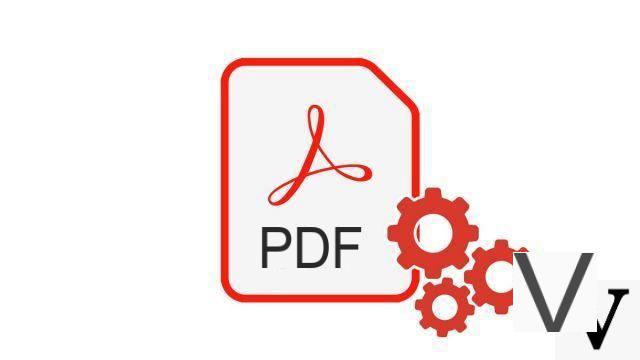

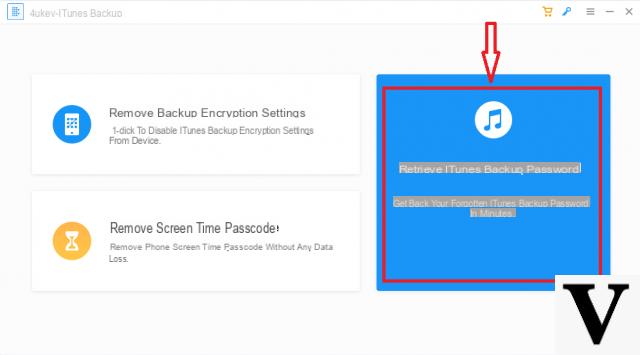
![[Solved] Windows 10 Insufficient Memory (RAM) Problem -](/images/posts/aabafb64e368ee47c956532867079e57-0.jpg)